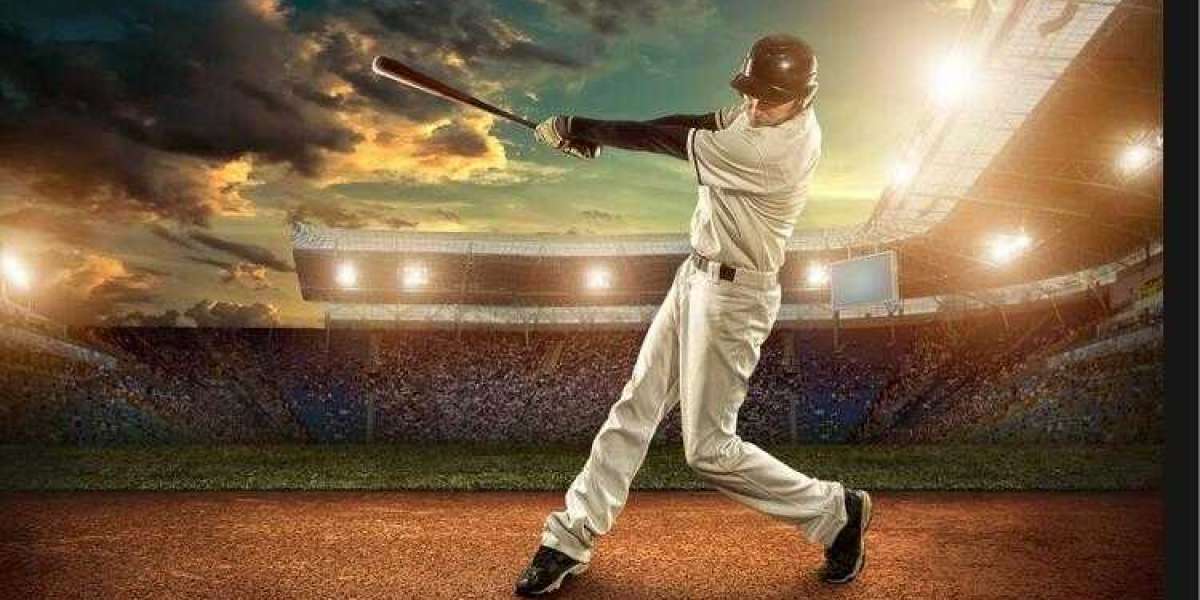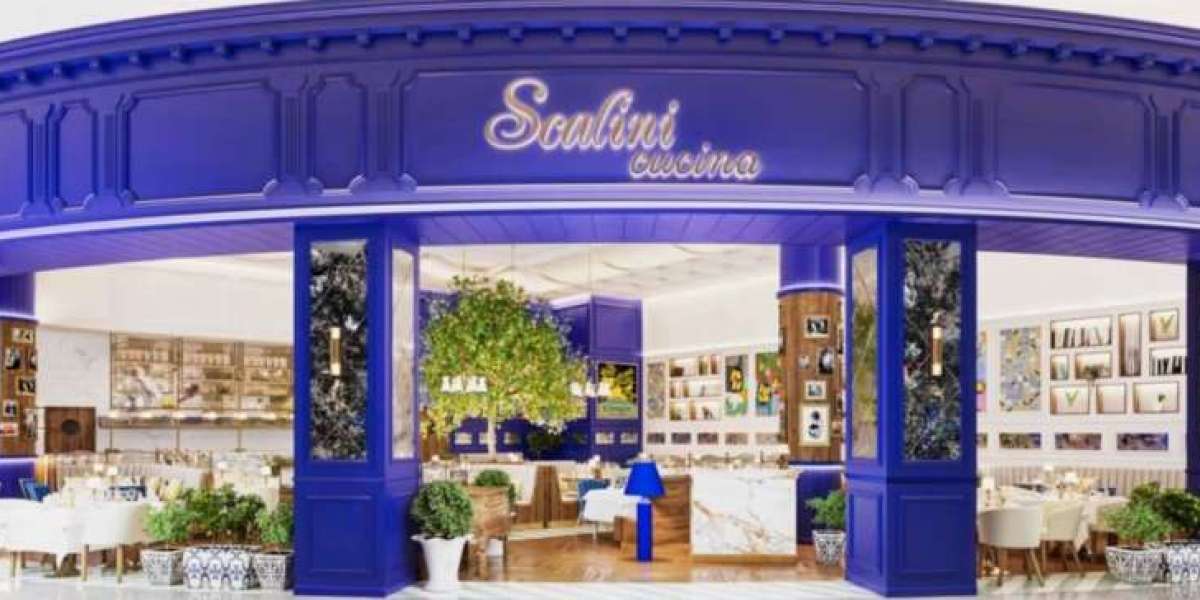In today's fast-paced digital world, mobile apps have become essential for businesses seeking to enhance user experience and engagement. Shopify, one of the most popular e-commerce platforms, offers an easy-to-use interface for setting up online stores. However, with the growing dominance of mobile shopping, having a dedicated mobile app for your Shopify store can help you attract more customers, increase sales, and improve overall business efficiency. Converting your Shopify store into a mobile app can seem like a daunting task, but with the right approach, it can be a smooth and beneficial process. This step-by-step guide will walk you through the process of converting your Shopify store into a mobile application.
Why Convert Your Shopify Store into a Mobile Application?
Before diving into the conversion process, it’s important to understand the benefits of having a mobile app for Shopify store:
Increased Customer Engagement: Mobile apps provide a direct and convenient way for customers to access your store. Push notifications, special offers, and a personalized experience can help keep your audience engaged.
Improved User Experience: Mobile apps offer a seamless, optimized shopping experience compared to mobile websites, which can be slower and less responsive.
Higher Conversion Rates: Since apps are available on customers' phones, users can make purchases with just a few taps, which often leads to higher conversion rates than mobile web-based stores.
Brand Loyalty: A mobile app helps in building brand recognition and loyalty. Customers who have your app installed on their devices are more likely to return.
Step 1: Choose a Method for App Development
There are two primary ways to convert your Shopify store into a mobile app: using a third-party app builder or hiring a developer for a custom solution.
Third-Party App Builders
Shopify offers several app builders that simplify the process of creating a mobile app for your store. These platforms often provide drag-and-drop functionality, allowing you to design your app without extensive coding knowledge. Some popular app builders for Shopify include:
Shopify Mobile App Builder by Plobal Apps
Appy Pie
Shopify's own mobile app development tools
These platforms integrate seamlessly with your Shopify store, allowing you to sync products, customer data, and orders directly into your mobile app.
Custom Development
If you require a more customized app with advanced features, you can hire a developer or a development team to build your app from scratch. This route gives you more control over the design and functionality, but it requires more investment in terms of both time and money.
Step 2: Design Your Mobile App
Designing your mobile app is a crucial step in the process. The app should reflect your brand identity while offering a user-friendly experience. Key design elements to consider include:
User Interface (UI): Ensure that the app is visually appealing and easy to navigate. Keep the design simple, focusing on the most important features of your store.
User Experience (UX): Prioritize ease of use. Make sure the app is intuitive, so users can browse products, make purchases, and track orders effortlessly.
Push Notifications: Set up push notifications for promotions, discounts, or updates on the user’s order status. This helps keep customers engaged.
Branding: Consistently use your brand colors, logos, and fonts to create a strong brand presence on mobile devices.
Step 3: Integrate Your Shopify Store
Once the design is finalized, you need to integrate your Shopify store with the mobile app. This includes syncing product listings, customer accounts, and payment options.
Most third-party app builders will provide integration features directly within their platform, allowing you to automatically sync your store's products, orders, and customer data with the app.
If you're going the custom development route, your developer will need to use Shopify's API to integrate your store with the mobile app. Shopify’s REST API or GraphQL API allows your app to interact with your store, pulling in product data, managing orders, and processing payments.
Step 4: Testing the App
Once your mobile app is developed, it's time to test it thoroughly. Testing ensures that the app functions correctly, has no bugs, and delivers a smooth shopping experience for users. Here are some key aspects to test:
Navigation: Ensure users can easily navigate between pages, search for products, and complete the checkout process.
Payment Gateway: Test payment integrations to ensure that transactions are secure and smoothly processed.
Push Notifications: Make sure that push notifications are functioning correctly and are sent at the right moments.
Performance: Test the app’s loading times and responsiveness to ensure it runs smoothly on different devices.
Step 5: Publish the App
Once the app passes testing, you’re ready to publish it. You’ll need to submit your app to the Apple App Store and Google Play Store for approval. Both stores have specific guidelines, so make sure your app meets all requirements before submission.
The process of submitting the app to these stores typically involves:
Creating Developer Accounts: You need a developer account with Apple and Google, which may require a one-time fee.
App Submission: Upload your app to the app store and provide details such as app description, screenshots, and a privacy policy.
App Review: Both Apple and Google will review your app to ensure it meets their guidelines. If it passes the review, it will be published on the respective stores.
Step 6: Promote Your Mobile App
Once your app is live, it’s time to promote it. Use a combination of marketing strategies to drive downloads and encourage customers to use the app:
Social Media: Promote your app on social media platforms to reach a wide audience.
Email Marketing: Send out email campaigns to your existing customers, encouraging them to download the app for exclusive offers and a better shopping experience.
Incentivize Downloads: Offer discounts or rewards for customers who download and use the app.
Conclusion
Convert Shopify store to mobile app can significantly improve customer engagement, increase sales, and strengthen brand loyalty. Whether you choose to use a third-party app builder or hire a developer for a custom solution, the process involves designing an intuitive app, integrating your Shopify store, testing for functionality, and promoting the app to your audience. With careful planning and execution, a mobile app can provide a seamless and rewarding shopping experience for your customers while driving the growth of your business.