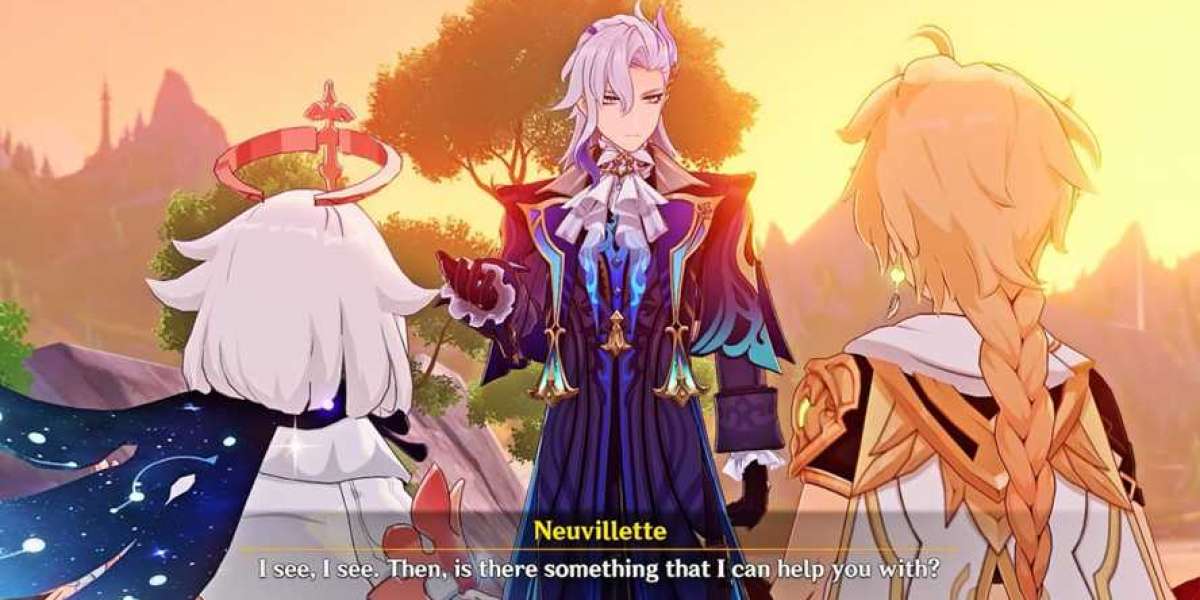Ever wonder why some games feel buttery smooth while others stutter like a slideshow? The culprit might be your monitor's refresh rate. This seemingly technical term significantly impacts your gaming experience. So, let's dive in and see if the jump from 60Hz to 120Hz is worth the upgrade.
Why Choose the Right Refresh Rate?
Think of your monitor as a window to the game world. The refresh rate determines how many times that window refreshes the image per second, measured in Hertz (Hz). A higher refresh rate translates to smoother visuals, especially for fast-paced movements. Imagine watching a movie with only 10 frames per second (FPS) compared to a smooth 60 FPS. The difference is night and day.
The Refresh Rate Rundown: 60Hz vs. 120Hz
60Hz: This is the standard refresh rate for most TVs and older monitors. It delivers a decent experience for slower-paced games like strategy titles or RPGs. However, in fast-paced games like first-person shooters (FPS) or racing games, you might notice screen tearing (image glitches) and motion blur (blurry visuals during movement).
120Hz: This doubles the refresh rate, offering a smoother and more responsive experience. Fast movements appear crisper, and screen tearing is significantly reduced. This makes 120Hz ideal for competitive gamers and anyone who wants a more immersive experience.
Benefits of Upping Your Refresh Rate
Smoother Gameplay: Say goodbye to choppy visuals and hello to a buttery smooth experience. This is especially noticeable in fast-paced games where split-second actions matter.
Reduced Motion Blur: Blurry images during rapid movements become a thing of the past with a higher refresh rate. You'll see enemies and objects with greater clarity, giving you an edge in competitive games.
Improved Response Time: This refers to the delay between your input (like a mouse click) and the action reflected on the screen. A higher refresh rate can lead to a slightly lower response time, making your gameplay feel more responsive.
Taking the Refresh Rate Test Drive
Not sure if you can tell the difference? Here's a simple test:
Visit a website with a refresh rate checker ([refresh rate test website]).
The website will display moving objects at different refresh rates.
Compare the smoothness of the animations. You should be able to see a clear difference between 60Hz and 120Hz.
Upgrading Your Setup for 120Hz Bliss
Ready to experience the world of 120Hz gaming? Here's what you'll need:
A 120Hz Monitor: This is the key component. Look for monitors with features like G-Sync or FreeSync to further improve smoothness by syncing the refresh rate with your graphics card's output.
A Powerful Graphics Card: Pushing high frame rates (ideally above 120 FPS) is crucial to fully utilize a 120Hz monitor. Consider upgrading your graphics card if yours struggles to maintain high FPS in your favorite games.
Conclusion
The answer depends on your gaming habits and budget. Here's a quick breakdown:
Casual Gamers: If you mostly play slower-paced games or don't mind slightly less smooth visuals, a 60Hz monitor might suffice.
Competitive Gamers and Enthusiasts: For the smoothest and most responsive experience, especially in fast-paced games, a 120Hz monitor is a worthwhile investment.
FAQs
Can I see a difference between 60Hz and 120Hz with the naked eye?
Yes, many people can notice the difference in smoothness, especially during fast movements. Try the refresh rate test mentioned earlier to see for you.
Will a 120Hz monitor improve my K/D ratio (kills/deaths)?
While a 120Hz monitor can give you a slight edge in terms of responsiveness, other factors like skill and practice play a major role in your K/D.
Is 120Hz too much for my eyes?
There's no evidence that higher refresh rates damage your eyes. In fact, the smoother visuals might even reduce eye strain for some users.