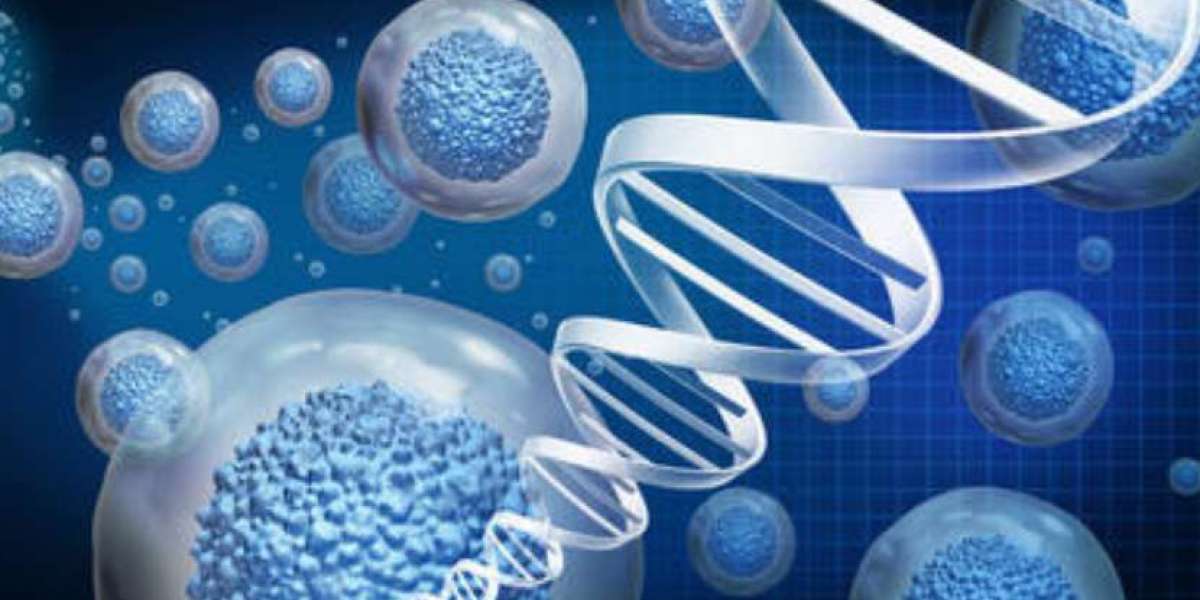As the world becomes increasingly interconnected, businesses need to cater to a global audience. One of the most effective ways to do this is by creating a multilingual website. If your business operates in multiple regions or serves customers who speak different languages, offering a multilingual WordPress site can boost your reach, user experience, and conversions. This article will walk you through the tools and techniques for building a multilingual WordPress site.
1. Why You Need a Multilingual WordPress Site
Expanding your website to cater to different languages opens up a world of opportunities. Whether youre an e-commerce business looking to expand globally, a content creator with international followers, or a service provider targeting diverse demographics, offering a multilingual experience can:
- Enhance user experience: Visitors are more likely to engage with your site if its in their native language.
- Increase conversions: Customers are more inclined to purchase from sites that speak their language, boosting sales and leads.
- Improve SEO: A multilingual site improves visibility in different regions, leading to higher organic traffic and better rankings.
- Establish global credibility: A multilingual website shows that your business is serious about serving diverse audiences, helping you stand out from competitors.
2. Considerations Before Creating a Multilingual Site
Before diving into the technicalities, you should keep in mind a few key considerations:
- Target Audience: Identify which languages are most relevant to your target audience. Focus on the regions and languages that align with your business goals.
- Translation Quality: Decide whether you will use automated translation tools, professional translation services, or a combination of both. Poor translation can negatively impact your brand.
- SEO Strategy: Each language version should have an SEO strategy tailored to the local market. Ensure that your translated content is optimized for the search engines in the target region.
- User Experience: Consider how visitors will navigate between languages and how your site will maintain a seamless experience for users across different language versions.
3. Techniques for Creating a Multilingual WordPress Site
There are several methods to build a multilingual WordPress site. Below are the most popular techniques.
A. Using a Multilingual Plugin
One of the simplest and most efficient ways to create a multilingual WordPress site is by using a plugin. Several plugins can help you translate your content and manage multiple languages on your site. Lets explore some popular options:
WPML (WordPress Multilingual Plugin): WPML is one of the most widely used multilingual plugins for WordPress. It allows you to create and manage translations for your pages, posts, custom post types, and more. WPML also provides support for translating themes, plugins, and even SEO metadata. You can translate content manually or use automatic translation options, making it a flexible solution for various needs.
Polylang: Polylang is another popular choice for creating multilingual sites. This free plugin lets you create a bilingual or multilingual site by adding language options and translating content. It supports various languages and offers easy-to-use language switchers for users to toggle between versions.
TranslatePress: TranslatePress is an easy-to-use plugin that allows you to translate your WordPress site directly from the front end. It supports both manual and automatic translations using Google Translate or DeepL. TranslatePress is ideal for users who want to manage translations without diving into complex settings.
B. Subdomain or Subdirectory Setup
If youre not using a plugin, another option is to create separate subdomains or subdirectories for each language. For example:
- Subdomain Method: Create separate subdomains for each language (e.g., en.yourdomain.com for English, es.yourdomain.com for Spanish).
- Subdirectory Method: Organize languages using subdirectories (e.g., yourdomain.com/en for English, yourdomain.com/es for Spanish).
This method involves creating separate versions of your website for each language, allowing you to tailor content and design to each specific audience. You can either manually translate content or outsource the translations. Additionally, it offers better SEO flexibility as each language version has its own URL, which can be optimized independently for search engines.
C. Manual Translation with a Custom Multilingual Setup
For businesses with more complex needs, a custom multilingual setup might be the best option. This involves manually creating different versions of each page or post for every language you want to support. You can do this by duplicating content and creating language-specific templates and pages.
This technique gives you full control over the translation process, ensuring the highest quality and accuracy. However, it requires more time, effort, and technical knowledge, making it suitable for larger websites with significant resources.
4. Best Practices for Building a Multilingual WordPress Site
Regardless of the tools and techniques you choose, follow these best practices to ensure a successful multilingual site:
- Consistent Navigation: Make it easy for visitors to switch between languages by adding clear language switchers. These should be accessible from all pages and displayed prominently in the header or menu.
- Translation Consistency: Ensure that your translations are consistent across all pages and elements, including headers, footers, and buttons. This provides a seamless user experience.
- Localized Content: Go beyond just translating text. Consider cultural differences, regional preferences, and legal requirements for each target audience. For instance, different countries may have specific regulations for data privacy or shipping policies that should be reflected on your site.
- Optimize for SEO: Implement hreflang tags to inform search engines about the different language versions of your site. This helps search engines show the right version to users based on their language preferences. Additionally, ensure that your metadata, URLs, and keywords are optimized for each language.
5. Essential Tools for Multilingual SEO
A crucial aspect of a multilingual WordPress site is ensuring that its optimized for search engines in different languages and regions. Here are some key tools that can help:
- Yoast SEO: This popular SEO plugin is compatible with multilingual plugins like WPML and Polylang. It allows you to optimize your content for search engines in multiple languages by providing tools for metadata, keyword optimization, and content analysis.
- Hreflang Manager: This plugin simplifies the process of implementing hreflang tags, helping you ensure that search engines display the correct language version of your site to the right audience.
- Google Search Console: Use Google Search Console to monitor how your multilingual site is performing in different regions and languages. You can track clicks, impressions, and other metrics for each language version of your site.
Conclusion
Creating a multilingual WordPress site is a smart move for businesses aiming to reach a global audience. With the right tools and techniques, you can offer a seamless experience to users in different languages, improve your international SEO, and boost conversions. Whether you choose a plugin, a subdomain/subdirectory structure, or a custom setup, ensure that your multilingual site is well-optimized, easy to navigate, and tailored to the needs of your target audience.
By following best practices and leveraging the power of expert digital marketing services, your multilingual site can thrive in the global marketplace, setting your business up for long-term success and growth.