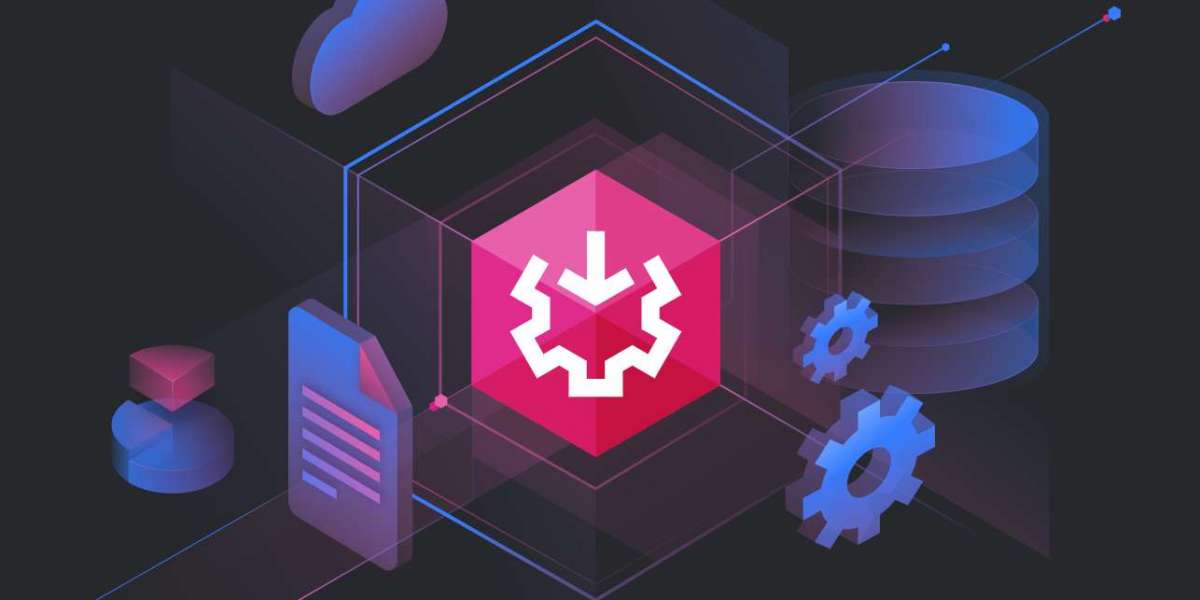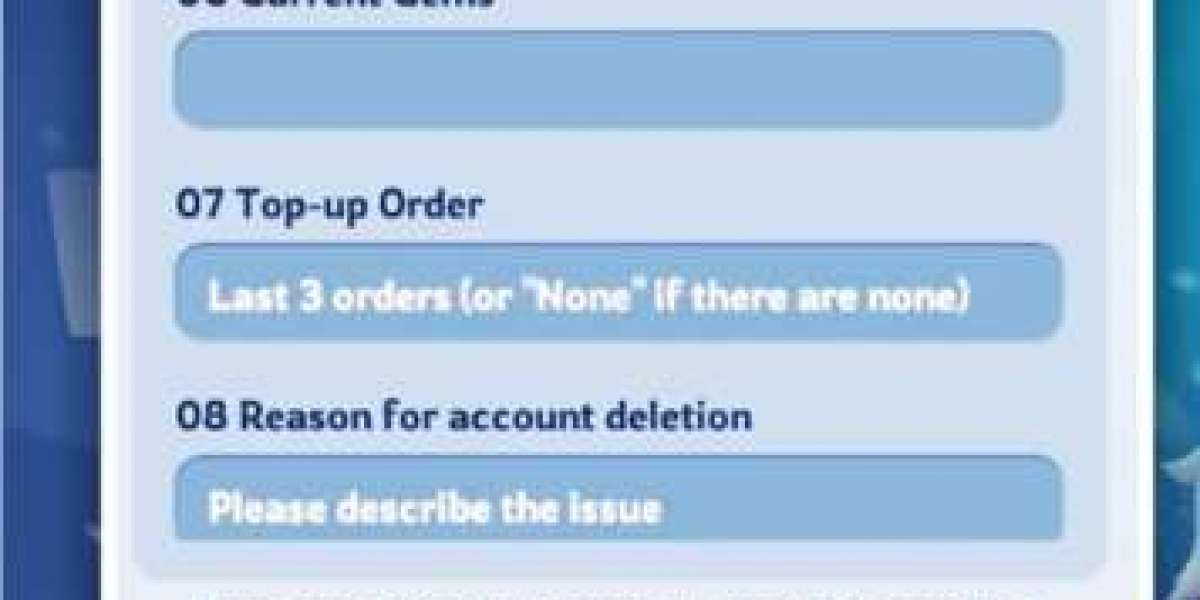SQL Server Integration Services (SSIS) is a powerful ETL (Extract, Transform, Load) tool from Microsoft designed to manage data migration and integration processes. A key feature of SSIS is its variety of tasks, each tailored to specific operations, which can be used to automate complex workflows. Below, we'll explore some of the core SSIS tasks that are frequently used in data integration projects.
1. Data Flow Task
The Data Flow Task is central to most ETL processes. It facilitates the extraction of data from various sources (e.g., databases, files, and web services), performs transformations (like sorting, merging, or data cleansing), and then loads the data into a destination (such as a SQL Server database). Inside a Data Flow Task, multiple components are linked to define the flow and transformation of data. It’s essential for handling large datasets and complex data transformations.
2. Data Preparation Tasks
Data preparation tasks help organize and prepare data for processing. A key example is the Sort Transformation inside a Data Flow Task, which allows sorting data for operations like merging or lookups. Another useful task is the Derived Column Transformation, enabling the creation of new columns or modification of existing data. These tasks streamline data before it reaches its final destination, improving quality and consistency.
3. Workflow Tasks
Workflow tasks in SSIS control the sequence and logic of package execution. The For Each Loop Container is a widely used workflow task that repeats actions for each item in a collection, like processing a set of files or database records. Another example is the Execute SQL Task, which allows SQL queries or stored procedures to be run as part of a workflow. These tasks ensure that processes are executed in a specific order and can respond dynamically to conditions.
4. SQL Server Tasks
SSIS provides several tasks designed specifically to interact with SQL Server. The Bulk Insert Task quickly loads large volumes of data into SQL Server from a flat file, making it useful for scenarios involving high-speed data loading. The Execute SQL Task mentioned earlier is another SQL Server task that allows SSIS to interact directly with databases to retrieve, update, or delete records.
5. Scripting Tasks
For scenarios where SSIS’s built-in functionality falls short, the Script Task offers customization through C# or VB.NET code. It allows developers to write scripts to perform complex operations, such as advanced error handling, dynamic data manipulation, or accessing external resources. This task provides flexibility and can be tailored to handle specific project needs.
6. Analysis Services Tasks
SSIS also includes tasks to work with SQL Server Analysis Services (SSAS). For example, the Analysis Services Processing Task is used to process OLAP cubes or dimensions, refreshing the data in SSAS models after an ETL process is complete. This task is essential for ensuring that data warehouses or business intelligence solutions have the latest information.
7. Custom Tasks
SSIS allows for the creation of Custom Tasks when the existing tasks do not meet the project requirements. By extending SSIS with custom components, developers can implement specialized functionality and integrate unique workflows into their ETL processes. Custom tasks are built using .NET and can be deployed across multiple SSIS projects.
Conclusion
SSIS offers a robust set of tasks that cover a wide range of data processing and integration scenarios. Whether you need to move data, automate workflows, interact with SQL Server, or build custom solutions, SSIS tasks provide the flexibility and power to manage even the most complex data operations.