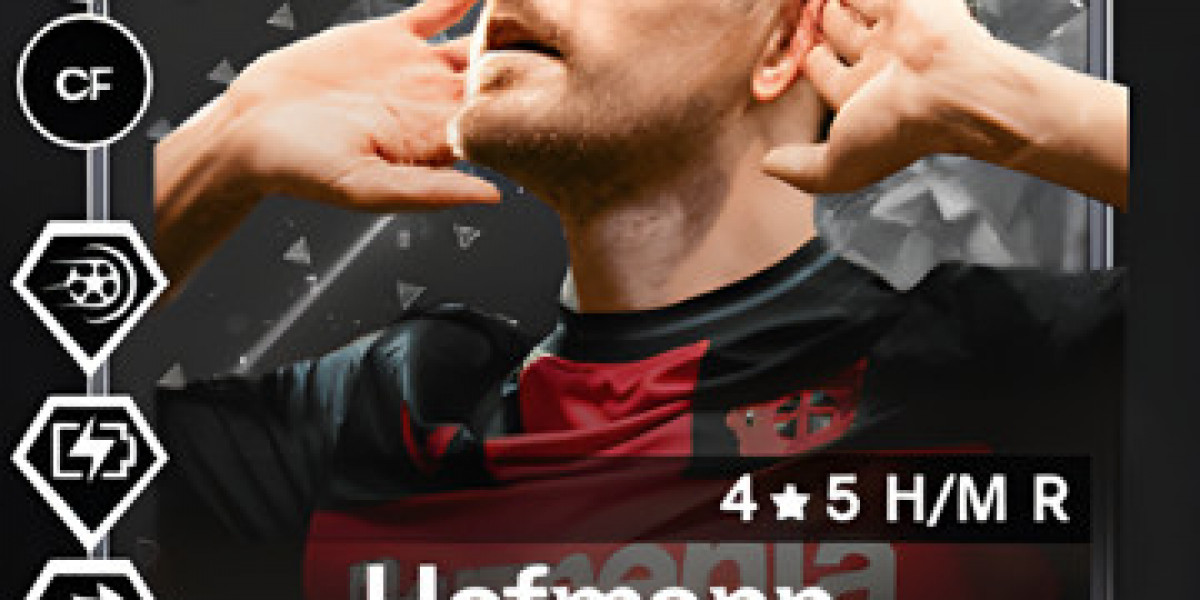In today’s competitive landscape, customer experience has become a key differentiator for businesses. Companies are constantly seeking ways to engage customers with personalized, meaningful interactions. Salesforce Marketing Cloud Journey Builder is one of the most powerful tools available for creating seamless customer journeys across various channels. By leveraging automation, data-driven insights, and real-time engagement, businesses can optimize the customer experience.
Introduction to Salesforce Marketing Cloud Journey Builder
Salesforce Marketing Cloud Journey Builder is an innovative tool that allows businesses to craft personalized journeys for their customers. It enables brands to interact with customers across various touchpoints, such as email, social media, SMS, and more, ensuring a consistent experience. Customer journeys are not linear, and Journey Builder provides the flexibility to map out every possible path a customer might take.
This tool is crucial in today’s marketing strategies, as it helps businesses maintain a relationship with their audience while automating much of the engagement process. With Marketing Cloud, businesses can monitor and adjust journeys in real time, ensuring that they align with their marketing objectives.
Key Features of Salesforce Marketing Cloud Journey Builder
Multi-Channel Engagement
One of the most valuable features of Journey Builder is its ability to engage customers across multiple channels. Whether it’s email marketing, SMS notifications, or social media messages, Journey Builder allows marketers to deliver the right message at the right time on the right platform. This multi-channel approach is vital for maintaining customer engagement in today’s fast-paced digital environment.
Personalization and Automation
Personalization is key in modern marketing, and Journey Builder excels in this area. It allows businesses to tailor messages based on customer data, ensuring that each touchpoint feels relevant and personal. Moreover, the automation capabilities ensure that the customer journey flows smoothly, minimizing the need for manual intervention. By combining Marketing Cloud with Journey Builder, businesses can automate workflows based on customer behavior, ensuring timely and relevant interactions.
Real-Time Customer Interaction
Journey Builder’s real-time capabilities mean businesses can react to customer actions as they happen. Whether a customer abandons their shopping cart, interacts with a social media post, or opens an email, Journey Builder can trigger immediate responses. This helps maintain engagement and prevents customers from dropping out of the sales funnel.
Steps to Create Effective Customer Journeys
Defining Objectives and Customer Segments
Before building a customer journey, it is essential to define your objectives. What do you want to achieve through this journey? Are you looking to increase customer retention, drive sales, or improve engagement? Once you’ve defined your goals, the next step is segmenting your audience. Salesforce Marketing Cloud offers robust segmentation tools that allow you to target customers based on demographics, behavior, or interactions with your brand.
Mapping Customer Journey Stages
The next step is to map out the various stages of the customer journey. This includes identifying key touchpoints where you’ll engage with customers, such as when they sign up for a newsletter, make a purchase, or abandon their cart. Each stage should be carefully mapped out to ensure a seamless experience.
For example, you might start with a welcome email, followed by a product recommendation email if the customer shows interest in a specific product. Afterward, you could send a special offer or discount based on their browsing behavior.
Automating Workflow with Journey Builder
Once you’ve mapped the customer journey, automation comes into play. With Journey Builder, businesses can set triggers that automatically move customers from one stage to the next based on their behavior. For example, if a customer opens an email but doesn’t complete a purchase, you could trigger a follow-up email with a discount code.
Automation ensures that your marketing efforts are consistent and efficient, freeing up valuable time for marketers to focus on other tasks.
Best Practices for Optimizing Journeys
Personalization for Targeted Marketing
The more personalized the journey, the more likely customers are to engage. Salesforce Marketing Cloud allows for deep personalization, such as using customer names, purchase history, and preferences in your messaging. By making each interaction feel tailored, businesses can build stronger relationships with their audience.
Using Analytics for Continuous Improvement
Journey Builder’s built-in analytics tools provide insights into how customers interact with your campaigns. By analyzing these metrics, businesses can see what’s working and what isn’t. Adjustments can be made in real time, ensuring that the journey remains optimized for performance.
Testing and Refining Campaigns
A/B testing is another best practice to ensure your customer journeys are as effective as possible. By testing different subject lines, calls-to-action, and offers, businesses can determine what resonates best with their audience. This process of continuous testing and refinement is key to maintaining high engagement rates.
Integration of Journey Builder with Other Salesforce Tools
Integration with Salesforce CRM
Salesforce CRM and Journey Builder work together seamlessly, allowing businesses to use customer data stored in the CRM to inform their marketing efforts. By integrating these tools, companies can ensure that their customer interactions are not only personalized but also consistent across all platforms.
The data stored in Salesforce CRM can be used to trigger specific customer journeys, ensuring that marketing messages are aligned with sales goals.
Enhancing Campaigns with Salesforce Einstein AI
Salesforce Einstein AI can be integrated with Journey Builder to enhance campaign performance. Einstein’s predictive analytics tools can help businesses determine the best time to send messages, predict customer behavior, and personalize interactions even further. By leveraging AI, businesses can ensure that their journeys are as optimized and efficient as possible.
Common Challenges and How to Overcome Them
Managing Complex Workflows
While Journey Builder offers powerful automation tools, managing complex workflows can be challenging. Businesses need to ensure that all potential paths a customer might take are covered and that there are no gaps in the journey. By regularly reviewing and updating workflows, businesses can avoid bottlenecks and ensure a smooth customer experience.
Data Management and Integration
Another common challenge is managing the large amounts of data generated by customer journeys. Ensuring that data is clean, accurate, and integrated across different systems is crucial for effective journey building. Using Salesforce’s suite of tools, businesses can streamline data management and ensure that their marketing efforts are based on reliable information.
Conclusion: Maximizing the Impact of Customer Journeys
Creating effective customer journeys with Salesforce Marketing Cloud Journey Builder requires careful planning, personalization, and automation. By leveraging the key features of Journey Builder, integrating with other Salesforce tools, and following best practices, businesses can optimize their customer interactions and drive better results. With real-time engagement, multi-channel outreach, and advanced analytics, Salesforce Marketing Cloud helps companies build lasting relationships with their customers while ensuring efficient and impactful marketing strategies.