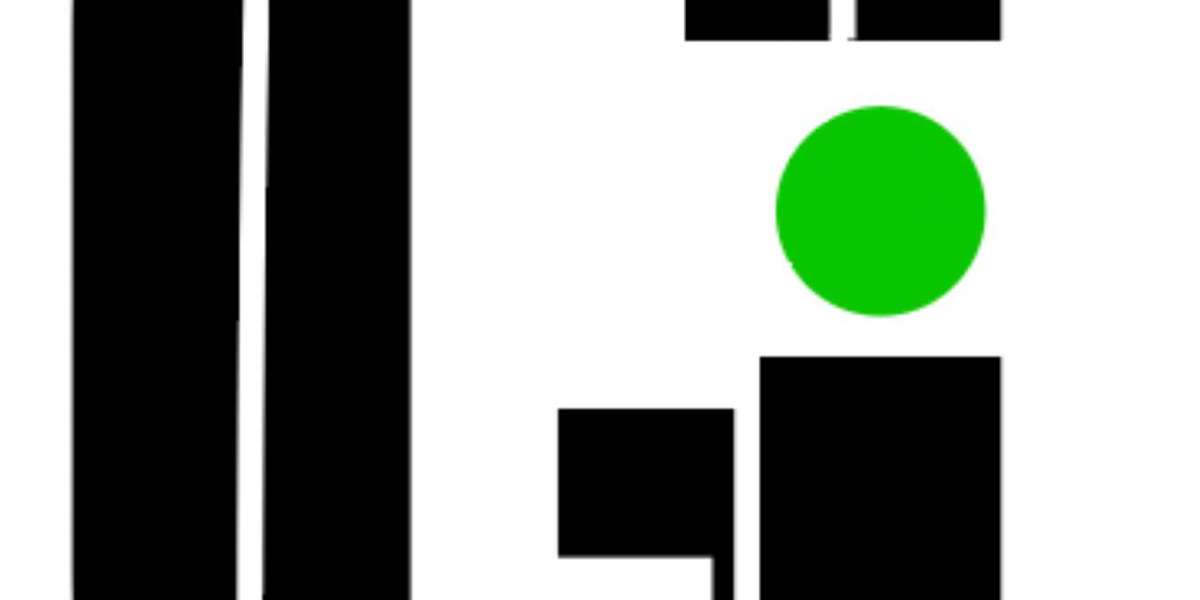Paying your Sui gas bill online offers a convenient and efficient way to manage your utility expenses without the hassle of visiting payment centers. With the growing reliance on digital solutions, many consumers are turning to online payment options for their monthly bills. This guide will explore the benefits of paying your Sui gas bill online and provide a step-by-step process for doing so.
Benefits of Online Payment
1. Convenience
One of the most significant advantages of paying your Sui gas bill online is convenience. You can make payments anytime and anywhere with internet access. This flexibility allows you to avoid long queues at payment centers, especially during peak hours.
2. Time-Saving
Online payments save time. Instead of traveling to a bank or payment center, you can complete your transaction in just a few minutes from the comfort of your home or office. This time-saving feature is especially beneficial for busy individuals and families.
3. Immediate Confirmation
When you pay your bill online, you receive immediate confirmation of your transaction. This instant acknowledgment helps you keep track of your payments and ensures that your account is updated without delay.
4. Easy Access to Billing History
Online platforms often provide easy access to your billing history. This feature allows you to review past payments, track your usage, and better manage your budget. Having this information at your fingertips can assist in identifying trends and potential savings.
5. Environmentally Friendly
Paying bills online reduces the need for paper bills, contributing to environmental sustainability. Digital payments minimize paper waste and reduce the carbon footprint associated with mail delivery.
How to Pay Your Sui Gas Bill Online
Paying your Sui gas bill online is a straightforward process. Here’s a step-by-step guide:
Step 1: Visit the Official Website
Start by visiting the official Sui Northern Gas Pipelines Limited (SNGPL) or Sui Southern Gas Company (SSGC) website, depending on your location. Look for the ‘Bill Payment’ or ‘Online Payment’ section.
Step 2: Register or Log In
If you are a new user, you may need to create an account by providing basic information like your name, email address, and customer ID. Existing users can simply log in with their credentials.
Step 3: Enter Your Details
Once logged in, enter the required details such as your account number, billing amount, and any other relevant information. Make sure to double-check this information for accuracy.
Step 4: Choose Your Payment Method
Select your preferred payment method. Most online platforms offer various options, including credit/debit cards, bank transfers, or mobile wallets. Choose the method that suits you best.
Step 5: Confirm Payment
Review all entered details and confirm your payment. After the transaction is processed, you will receive a confirmation message via email or SMS.
Step 6: Save Your Receipt
Finally, save a copy of your payment receipt for your records. This receipt serves as proof of payment in case of any discrepancies in the future.
Conclusion
Paying your Sui gas bill online not only streamlines the payment process but also enhances your overall experience as a consumer. With benefits like convenience, time-saving, and immediate confirmation, it's no wonder that more people are opting for this digital method. Embrace the ease of online payments and take control of your utility expenses today!