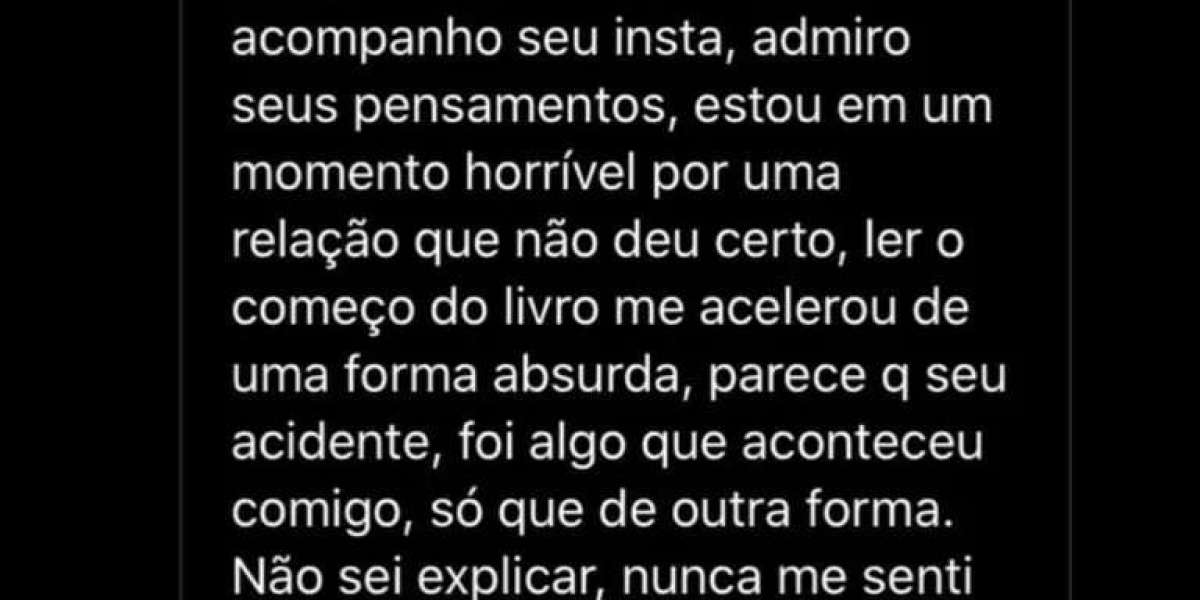Here’s a step-by-step guide on what to do and how to fix it.
1. Check Your Order History
The first step is to verify the charges:
- Log into your Amazon account.
- Go to "Your Orders." This section will show you a detailed list of your purchases.
- Look for the order in question. Check if there are indeed two transactions for the same item.
If you see two orders, you might have accidentally placed the same order twice or there could be another reason for the double charge.
2. Examine Your Bank Statement
Review your bank or credit card statement to confirm that you were billed twice. Sometimes the same charge might appear due to processing delays, but it may not indicate an actual double charge.
3. Wait for Pending Transactions to Clear
If one of the charges is marked as "pending," it may not be finalized yet. Banks sometimes hold funds temporarily, which can give the impression of double billing. Wait for a few days to see if the pending charge disappears.
4. Contact Amazon Customer Support
If you confirm that you've been charged twice for the same order:
- Go to the Amazon Help page.
- Click on “Need More Help?” and select “Contact Us.”
- Choose the appropriate options to get in touch with customer service.
Explain your issue clearly, providing relevant details such as:
- Order number(s)
- Date of transaction(s)
- Amount charged
Amazon’s customer service team is usually prompt in resolving billing issues.
5. Request a Refund for the Extra Charge
If you’re charged twice, you have the right to request a refund for the additional charge. Be sure to specify which charge is incorrect and provide the details to the customer service representative.
6. Check Your Payment Methods
Sometimes, double charges can occur due to issues with your payment methods:
- Ensure that you haven’t mistakenly linked multiple cards.
- Check for any erroneous saved payment methods in your account settings.
7. Monitor Your Account
After resolving the issue, keep an eye on your account to catch any discrepancies early. Regular monitoring can help you identify and address issues promptly.
8. Utilize Built-in Features
Amazon offers several features that can help manage your orders and payments:
- Order Confirmation Emails: Always check your confirmation emails to ensure you haven’t ordered multiple times.
- Manage Payment Options: Use Amazon’s settings to manage your cards and check for any erroneous charges.
Conclusion
Getting charged twice by Amazon can be frustrating, but by following these steps, you can quickly and effectively resolve the issue. Communication with customer service is key, and they are generally helpful in sorting out billing errors. Don’t forget to keep an eye on your account to prevent future occurrences!