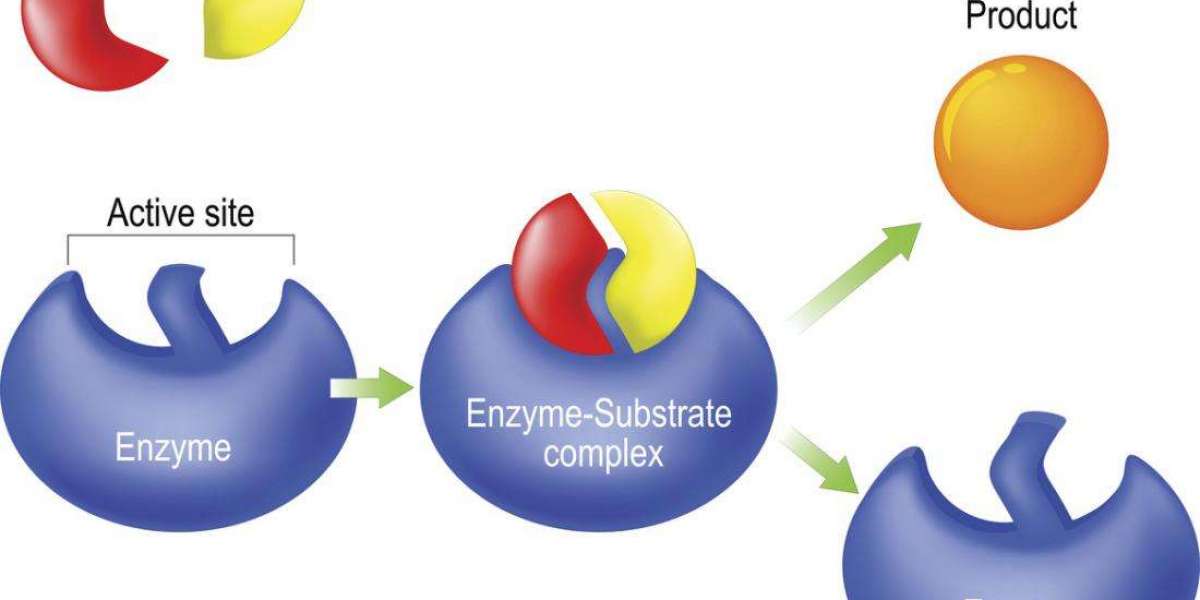In eCommerce, the smallest details can make the biggest difference. Microinteractions—those subtle animations, sounds, or visual cues—may seem minor, but they play a significant role in enhancing the user experience (UX) by guiding users, offering feedback, and creating delight. Whether you’re optimizing a retail store, an educational platform, or a trucking company website design, these interactions ensure that users engage smoothly with your site. In this article, we explore how microinteractions can elevate eCommerce web design, boost customer engagement, and increase conversions.
1. What Are Microinteractions?
Microinteractions are small, single-purpose events that happen in response to a user action or system status. They’re often so subtle that users may not consciously notice them, yet they enhance the usability and experience of interacting with a website.
Examples of Microinteractions:
- Button animations when clicked.
- A heart icon filling up when you “like” a product.
- Progress indicators during checkout.
- Error notifications when a required field isn’t filled.
2. Why Microinteractions Matter in eCommerce Web Design
Microinteractions improve the overall user experience by making interactions intuitive, informative, and engaging. In an eCommerce environment, where users expect frictionless browsing and quick decisions, these small design details can increase customer satisfaction and loyalty.
How Microinteractions Add Value:
- Reduce Friction: They guide users smoothly through complex processes (e.g., checkout).
- Provide Feedback: Confirm actions, such as “Item added to cart.”
- Increase Engagement: Create enjoyable moments that encourage longer browsing sessions.
- Boost Conversions: Well-timed microinteractions nudge users toward completing their purchases.
3. Key Types of Microinteractions for eCommerce Sitesa) CTA Button Animations
Buttons are critical for driving conversions, and microinteractions help users understand when they’ve successfully interacted with a button.
Best Practices for CTA Button Animations:
- Hover Effects: Change the button’s color or shape when users hover over it.
- Click Animations: Provide feedback, such as a ripple effect or color change upon clicking.
- Loading Spinners: Use a spinner after clicking “Place Order” to signal that the system is processing.
b) Progress Indicators
Progress indicators give users visibility into multi-step processes, such as checkout. By showing users where they are in the process, you reduce uncertainty and encourage them to complete the flow.
Example: Use a progress bar to show how many steps remain in the checkout, increasing the likelihood that users will follow through with their purchases.
c) Form Feedback and Validation
Microinteractions guide users when filling out forms by validating inputs in real time.
How to Use Form Feedback Effectively:
- Display green checkmarks when fields are filled correctly.
- Show error messages instantly for missing or incorrect information.
- Use tooltips to offer hints or suggestions for filling out forms.
d) Add-to-Cart Animations
Adding an item to the cart is a crucial action in eCommerce. Visual feedback, such as a cart icon animation, reassures users that their action was successful.
Examples of Add-to-Cart Animations:
- A product image briefly animates toward the cart icon after being added.
- A cart badge updates in real time to reflect the number of items inside.
- A small confirmation message, such as “Item added to cart,” appears.
e) Product Image Zoom and Hover Effects
Product images are key to driving conversions, and hover effects or zoom tools allow users to explore details before purchasing.
How to Use Image Effects:
- Use hover-to-zoom to give users a closer look at product details.
- Include image transitions when users swipe between different product views.
- Highlight interactive elements, such as color variants, with subtle animations.
4. Best Practices for Implementing Microinteractions
a) Keep It Simple
Microinteractions should enhance the user experience without being distracting or overwhelming. Overusing animations or sounds can have the opposite effect and frustrate users.
b) Focus on Timing and Speed
Microinteractions should feel natural and fast. A delayed animation or slow feedback may cause users to think the system is unresponsive.
Tip: Keep interactions under 300 milliseconds to ensure they feel smooth and responsive.
c) Use Consistent Styling
Ensure that all microinteractions align with your brand’s visual identity. This includes using consistent colors, typography, and animation styles.
d) Test and Optimize
Monitor how users interact with microinteractions and continuously optimize based on feedback. Use heatmaps or session recordings to identify where users engage most.
5. Examples of Microinteractions That Enhance UX
- Airbnb: Uses microinteractions to show availability calendars with smooth date-selection animations.
- Nike: Adds engaging hover effects on product images, revealing different colors and styles.
- Amazon: Provides real-time cart updates and order status indicators with animated icons.
6. The Impact of Microinteractions on Conversions
Well-designed microinteractions help guide users toward making purchases by minimizing friction and creating enjoyable experiences. For example, a smooth checkout progress indicator reassures users and keeps them engaged through each step of the process, reducing cart abandonment.
How Microinteractions Drive Conversions:
- Lower Drop-Off Rates: Provide real-time feedback that reduces user frustration.
- Encourage Impulse Buying: Subtle add-to-cart animations encourage quick actions.
- Improve Customer Satisfaction: Users enjoy the small moments of delight, leading to higher customer retention.
7. Partnering with Experts for Better Microinteractions
Incorporating microinteractions requires a balance between creativity and usability. Partnering with a trucking company website design or eCommerce design agency ensures that your website’s interactions are seamlessly integrated with your brand’s identity and goals. These experts bring UX design expertise and technical know-how to implement microinteractions that enhance the shopping experience.
Conclusion
Microinteractions may seem small, but they have a big impact on the user experience. From guiding users through checkout to adding moments of delight, these subtle interactions improve engagement, reduce friction, and increase conversions. By focusing on simplicity, consistency, and speed, businesses can create seamless shopping experiences that keep customers coming back.
Collaborating with a trucking company website design or eCommerce agency ensures that every interaction on your site is thoughtfully crafted to meet user expectations. With continuous testing and optimization, microinteractions can become a powerful tool for enhancing UX and driving long-term growth.