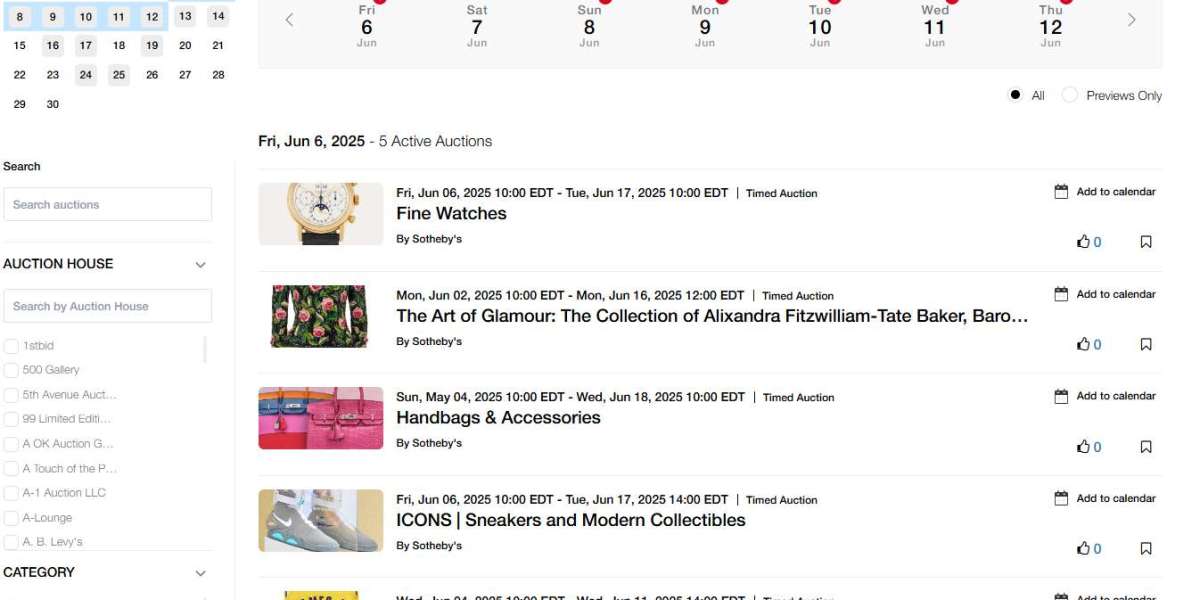In the world of fine art, antiques, collectibles, and luxury assets, staying up to date with upcoming auctions is essential. Whether you’re a seasoned collector, a casual bidder, or an art enthusiast, the Auction Calendar is a powerful tool to track auctions from top-tier auction houses around the globe. In this blog, we’ll walk you through exactly how to use the Auction Calendar, step by step.
? What is the Auction Calendar?
The Auction Calendar is a dedicated feature on AuctionDaily that organizes upcoming auctions in a clear, chronological format. It allows you to:
Discover global auctions across multiple categories
Filter by date, category, or auction house
Get direct access to auction previews and registration info
Stay ahead with scheduled reminders and updates
? Step-by-Step Guide to Navigating the Auction Calendar
Step 1: Visit the Auction Calendar Page
Start by heading to Auction Calendar. This page serves as your central hub for all upcoming auctions listed on AuctionDaily.
Step 2: Scroll Through the Auction Listings
The calendar page is laid out in a vertical list format by default, making it easy to scroll through upcoming auctions. Each auction card includes
Auction title
Auction house name
Date and time
Short description
Thumbnail image for visual context
Step 3: Use Filters for Personalized Results
To narrow your results, use the filters provided at the top of the page. You can filter by:
Auction House – Focus on your favorite or most trusted auction brands.
Date – Search auctions occurring on a specific day, week, or month.
Category – From fine art and vintage jewelry to collectibles and sports memorabilia, select your preferred categories.
Step 4: Search for Auctions Using Keywords
Looking for something specific? Use the search bar at the top of the page to type in keywords like:
“Picasso”
“Signed basketball”
“Tiffany & Co.”
“Comic books”
This will instantly bring up matching auctions that contain those keywords in their titles or descriptions.
Step 5: Click on Auction Titles for Full Details
Want more information? Click on any auction title to open a full preview page. Here, you’ll find:
Featured lots and item highlights
Auction terms and bidding instructions
Links to the auction house’s website
Details about how to register, bid, and view lots
Step 6: Add Auctions to Your Calendar
If you find an auction you don’t want to miss, many listings offer an "Add to Calendar" feature. This lets you save events directly to your Google, Apple, or Outlook calendars, so you never forget an important bidding day.
Step 7: Stay Updated by Subscribing
Want auctions delivered to your inbox? Scroll to the bottom of the page and subscribe to the AuctionDaily newsletter. You’ll receive weekly updates featuring:
New auction announcements
Featured lots and stories
Industry news and expert insights
? Why Use the Auction Calendar?
✅ Time-Saving: Skip the endless scrolling on individual auction sites.
✅ Comprehensive: View auctions from dozens of auction houses in one place.
✅ Customizable: Search and filter to see only what matters to you.
✅ Bidding-Ready: Access all the tools you need to register and bid seamlessly.
? Final Thoughts
The Auction Calendar from AuctionDaily is more than just a list of events it's your gateway to discovering rare treasures and staying informed about the global auction scene. Whether you’re collecting for passion, investment, or curiosity, this tool can keep you one step ahead.