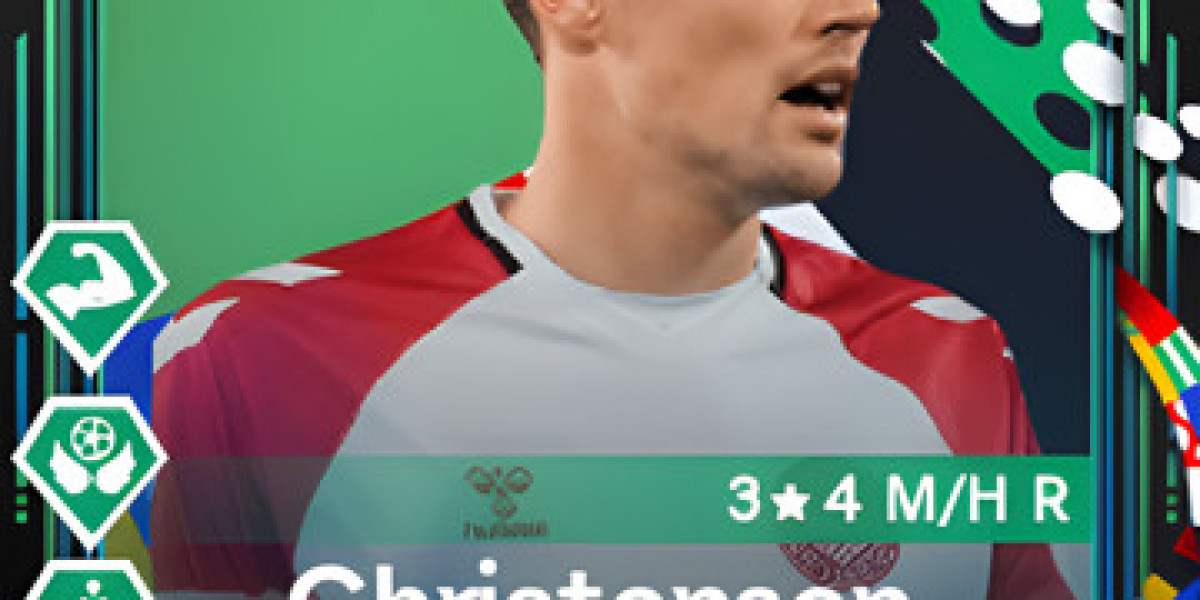Amazon Brand gating is an essential tool for protecting your brand from counterfeiters and unauthorized sellers. By controlling who can sell your products, you can maintain the integrity of your brand and ensure customers receive authentic items. This guide will walk you through the process of applying for brand gating on Amazon.
Understanding Brand Gating
Definition and Overview
Brand gating is a program by Amazon that restricts third-party sellers from listing products under a brand without the brand owner's permission. This helps in maintaining the authenticity of products and protecting the brand’s reputation.
Benefits of Brand Gating
- Enhanced Brand Protection: Prevents counterfeiters from selling fake products.
- Control Over Listings: Ensures only authorized sellers can list your products.
- Improved Customer Trust: Increases customer confidence in your brand.
Eligibility Criteria for Brand Gating
Trademark Requirements
To be eligible for brand gating, your brand must have a registered trademark. This is a crucial requirement for protecting your brand on Amazon.
Brand Registry Enrollment
Your brand must be enrolled in the Amazon Brand Registry, which provides additional tools and services for brand protection.
Sales Volume and History
Amazon may also consider your sales volume and history as part of the eligibility criteria. Brands with a significant presence and consistent sales on Amazon are more likely to be approved.
Steps to Apply for Brand Gating on Amazon
Step 1: Verify Your Trademark
Ensure your trademark is registered and active. This is the first step towards enrolling in the Brand Registry and applying for brand gating.
Step 2: Enroll in Amazon Brand Registry
Enroll your brand in the Amazon Brand Registry by providing your trademark details and other required information.
Step 3: Submit a Brand Gating Request
Once enrolled in the Brand Registry, submit a brand gating request through Amazon Seller Central. Provide detailed information about your brand and the reasons for requesting brand gating.
Step 4: Provide Necessary Documentation
Submit any additional documentation requested by Amazon, such as proof of trademark registration and business verification documents.
Detailed Guide to Each Application Step
Verifying Your Trademark
Work with a trademark attorney to ensure your trademark is correctly registered. Double-check that your trademark is active and up to date.
Enrolling in Amazon Brand Registry
Visit the Amazon Brand Registry website and follow the instructions to enroll your brand. Provide all necessary information, including your trademark registration number and images of your brand logo.
Submitting a Brand Gating Request
Log in to Amazon Seller Central and navigate to the Brand Registry section. Follow the prompts to submit a brand gating request. Be sure to provide a detailed explanation of why brand gating is necessary for your brand.
Providing Brand Documentation
Prepare and submit all required documentation, such as proof of trademark registration, business verification documents, and any other information requested by Amazon.
Common Challenges and Solutions
Trademark Verification Issues
If there are issues with your trademark verification, consult with a trademark attorney to resolve them promptly.
Delays in Application Processing
Follow up regularly on the status of your application and provide any additional information requested by Amazon promptly.
Incomplete Documentation
Ensure all documentation is complete and accurate before submission to avoid delays in the application process.
Tips for a Successful Brand Gating Application
Ensure Accurate Information
Double-check all information before submission to ensure it is accurate and up to date.
Follow Up on Application Status
Regularly check the status of your application and respond promptly to any requests for additional information.
Utilize Amazon Support
If you encounter issues during the application process, reach out to Amazon support for assistance.
Benefits of Brand Gating for Sellers
Enhanced Brand Protection
Brand gating prevents unauthorized sellers from listing your products, protecting your brand’s reputation and authenticity.
Control Over Product Listings
With brand gating, you have control over who can sell your products on Amazon, ensuring only authorized sellers can list them.
Reduced Counterfeiting
Brand gating helps reduce the presence of counterfeit products, maintaining customer trust and satisfaction.
Leveraging Brand Gating Tools
Amazon Brand Analytics
Use Amazon Brand Analytics to gain insights into customer behavior, search terms, and competitor performance.
Amazon Stores
Create a customized Amazon Store for your brand, showcasing your products and telling your brand story.
Sponsored Brands
Leverage Sponsored Brands to create ads that feature your brand logo, custom headline, and multiple products.
Case Studies of Successful Brand Gating Applications
Example 1: Small Business Success
A small business in the health and wellness industry successfully applied for brand gating, resulting in a significant reduction in counterfeit products and an increase in customer trust.
Example 2: Established Brand's Experience
An established electronics brand used brand gating to control its product listings, leading to improved brand reputation and increased sales.
Maintaining Your Brand Gating Status
Updating Brand Information
Regularly update your brand information to ensure it remains accurate and up to date.
Handling Trademark Changes
If your trademark changes, update your information in Amazon Brand Registry promptly.
Renewing Your Brand Gating
Keep track of your brand gating status and renew it as necessary to maintain protection.
Conclusion
Applying for brand gating on Amazon is a crucial step for protecting your brand and maintaining customer trust. By following the steps outlined in this guide, you can successfully apply for brand gating and leverage its benefits to enhance your business on Amazon.