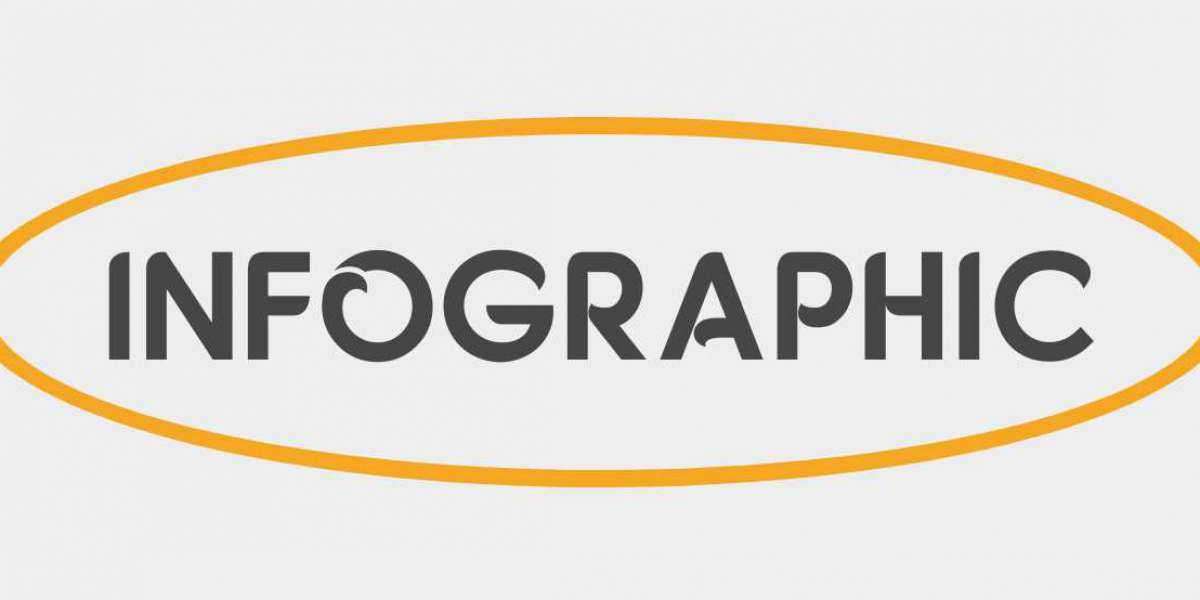As a student in network administration, mastering various network management tools is crucial for ensuring smooth and efficient network operations. If you're struggling with your assignments and need help, don’t hesitate to seek "help with network administration assignment" from experts who can guide you through the complexities. Below, we’ll explore some essential network management tools that every aspiring network administrator should become proficient in.
1. Wireshark
Wireshark is a powerful network protocol analyzer that allows users to capture and interactively browse the traffic running on a computer network. It’s indispensable for troubleshooting network issues, analyzing network performance, and ensuring network security. Understanding how to use Wireshark effectively can significantly enhance your ability to diagnose and resolve network problems.
Key Features:
- Deep inspection of hundreds of protocols.
- Live capture and offline analysis.
- Rich VoIP analysis.
- Read/write many different capture file formats.
- Multi-platform: Runs on Windows, Linux, macOS, Solaris, and other Unix-like operating systems.
2. SolarWinds Network Performance Monitor (NPM)
SolarWinds NPM is a comprehensive network monitoring tool that provides real-time insights into network performance. It helps in detecting, diagnosing, and resolving network performance issues before they affect end-users.
Key Features:
- Multi-vendor network monitoring.
- Intelligent maps.
- Network insights for deeper visibility.
- Advanced alerting.
- PerfStack for visual correlation.
3. PRTG Network Monitor
PRTG Network Monitor is an all-in-one network monitoring solution suitable for networks of all sizes. It monitors your entire IT infrastructure, detects problems, and ensures that all systems are running smoothly.
Key Features:
- Automatic discovery of network devices.
- Flexible alerting.
- In-depth reporting.
- Customizable dashboards.
- Support for a wide range of devices and services.
4. Nagios
Nagios is an open-source monitoring system that enables you to monitor systems, networks, and infrastructure. It’s widely used for identifying and resolving IT infrastructure problems before they affect critical business processes.
Key Features:
- Monitoring of network services (SMTP, POP3, HTTP, NNTP, ICMP, SNMP, FTP, etc.).
- Monitoring of host resources (processor load, disk usage, system logs, etc.).
- Simple plugin design that allows users to easily develop their own service checks.
- Parallelized service checks.
- Configurable notification methods.
5. ManageEngine OpManager
ManageEngine OpManager is a powerful network monitoring tool designed for real-time network monitoring and management. It ensures high availability and performance of network devices.
Key Features:
- Multi-vendor network monitoring.
- Intelligent alerts.
- Comprehensive reports.
- Customizable dashboards.
- Network visualization tools.
6. Zabbix
Zabbix is an enterprise-grade open-source monitoring solution designed to monitor and track the status of various network services, servers, and other network hardware.
Key Features:
- Distributed monitoring.
- Scalability.
- Robust alerting.
- Versatile data visualization.
- Automated capacity planning.
7. Splunk
Splunk is a powerful platform for searching, monitoring, and analyzing machine-generated data via a web-style interface. While it's not exclusively a network monitoring tool, it excels in data analytics and can be used to gain insights into network performance and security.
Key Features:
- Real-time monitoring and alerting.
- Search, analyze, and visualize data.
- Supports a wide variety of data inputs.
- Custom dashboards and reports.
- Machine learning and advanced analytics.
8. Cisco Prime Infrastructure
Cisco Prime Infrastructure provides comprehensive network management and a unified solution for managing wired and wireless networks. It simplifies network operations and enhances the delivery of applications and services.
Key Features:
- Unified management of wired and wireless infrastructure.
- Detailed visibility and control.
- Integrated lifecycle management.
- Network assurance and security compliance.
- Application performance monitoring.
Conclusion
Mastering these network management tools is essential for any student pursuing a career in network administration. Each tool offers unique features and capabilities that help in efficiently managing and troubleshooting networks. If you find yourself needing help with your assignments or understanding these tools, remember that professional "help with network administration assignment" is available to ensure you succeed in your studies. For more detailed guidance and assistance, visit ComputerNetworkAssignmentHel.com and leverage expert support to excel in your network administration journey.
REFERENCE: https://www.computernetworkassignmenthelp.com/blog/network-management-tools.html