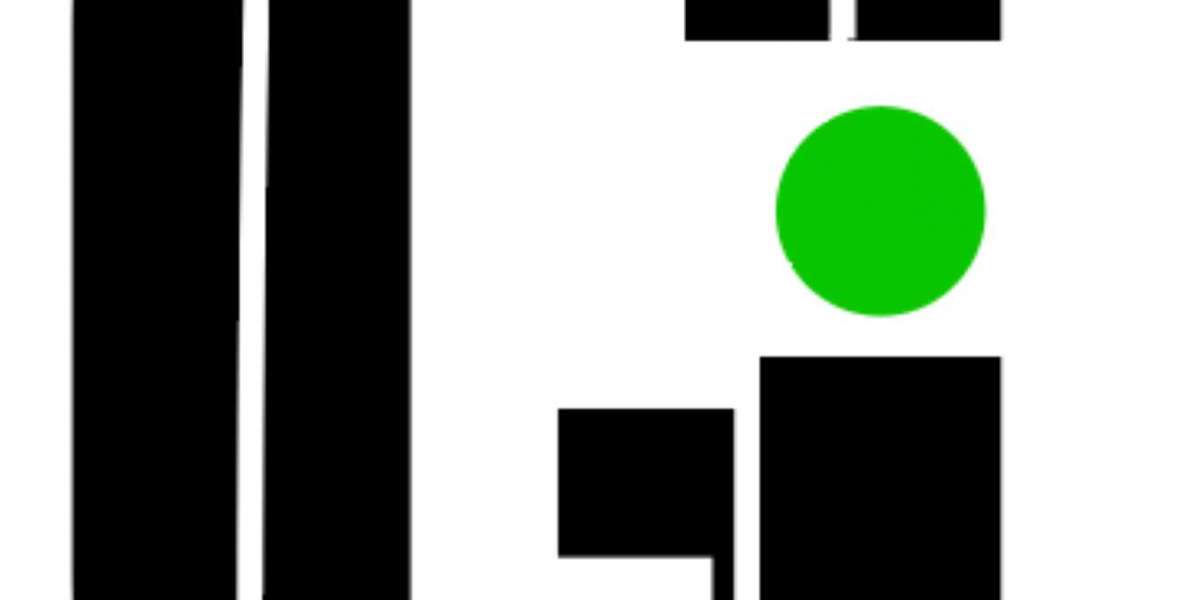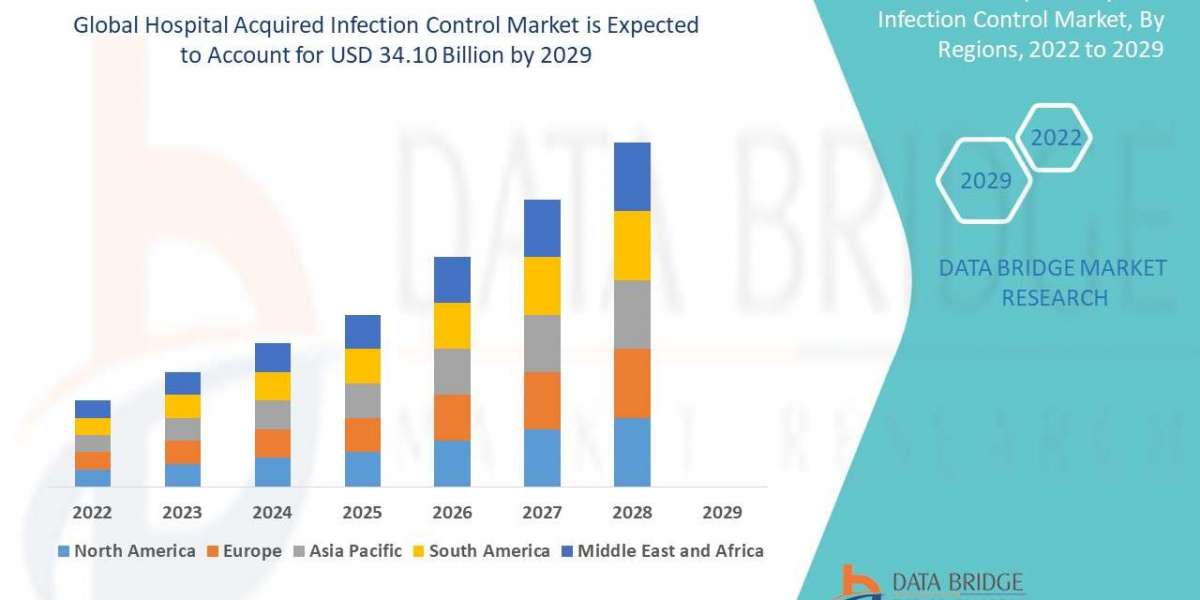Configuring Postfix on CentOS can significantly enhance your network's performance, particularly in handling email traffic efficiently. For students seeking help with computer network assignment, understanding the intricacies of setting up and optimizing Postfix can provide a competitive edge in their studies and future careers.
Introduction to Postfix
Postfix is a widely-used mail transfer agent (MTA) that routes and delivers electronic mail. Its robustness, simplicity, and flexibility make it a preferred choice for many system administrators. Postfix is designed to be secure, easy to configure, and highly efficient, which makes it an excellent tool for optimizing network performance.
Pre-requisites
Before configuring Postfix, ensure your CentOS system is up-to-date. Use the following commands to update your system:
sudo yum updatesudo yum upgradeAlso, ensure you have a valid domain name and DNS properly configured.
Installing Postfix
Install Postfix by executing:
sudo yum install postfixOnce installed, start and enable the Postfix service:
sudo systemctl start postfixsudo systemctl enable postfixBasic Configuration
Postfix's primary configuration file is located at /etc/postfix/main.cf. Open this file in your preferred text editor:
sudo nano /etc/postfix/main.cfModify the following parameters to suit your network:
myhostname = mail.yourdomain.commydomain = yourdomain.commyorigin = $mydomaininet_interfaces = allmydestination = $myhostname, localhost.$mydomain, localhost, $mydomainmynetworks = 127.0.0.0/8These settings ensure that Postfix correctly identifies your domain and accepts emails destined for your network.
Optimizing Performance
To optimize Postfix for better network performance, consider the following configurations:
Queue Directory: Adjust the directory where Postfix stores its queue files for improved disk I/O performance:
queue_directory = /var/spool/postfixMailbox Size Limit: Set a limit on the mailbox size to avoid excessive disk usage:
mailbox_size_limit = 0Message Size Limit: Restrict the size of individual messages to prevent large emails from clogging the system:
message_size_limit = 10240000Connection Rate Limiting: Implement connection rate limits to protect against spam and denial-of-service attacks:
default_process_limit = 100smtpd_client_connection_rate_limit = 10TLS Encryption: Enable TLS to secure email transmissions:
smtpd_tls_cert_file = /etc/ssl/certs/ssl-cert-snakeoil.pemsmtpd_tls_key_file = /etc/ssl/private/ssl-cert-snakeoil.keysmtpd_use_tls = yes
Testing the Configuration
After making these changes, restart Postfix to apply the new settings:
sudo systemctl restart postfixUse the following command to check the status and ensure Postfix is running correctly:
sudo systemctl status postfixYou can also send a test email to verify that your Postfix configuration is functioning as expected:
echo "Test email from Postfix" | mail -s "Test Email" your-email@yourdomain.comTroubleshooting
If you encounter issues, check the Postfix logs for errors:
sudo tail -f /var/log/maillogCommon issues often relate to incorrect configurations in main.cf or problems with DNS settings.
Conclusion
Configuring Postfix on CentOS can significantly optimize your network's performance, particularly for email handling. By following the steps outlined in this guide, you can set up a robust, efficient, and secure email server that meets the demands of modern network environments. For students seeking help with computer network assignments, mastering these configurations not only enhances academic performance but also provides practical skills valuable in professional settings.
REFERENCE: https://www.computernetworkassignmenthelp.com/blog/network-configuration-postfix-centos-tutorial.html