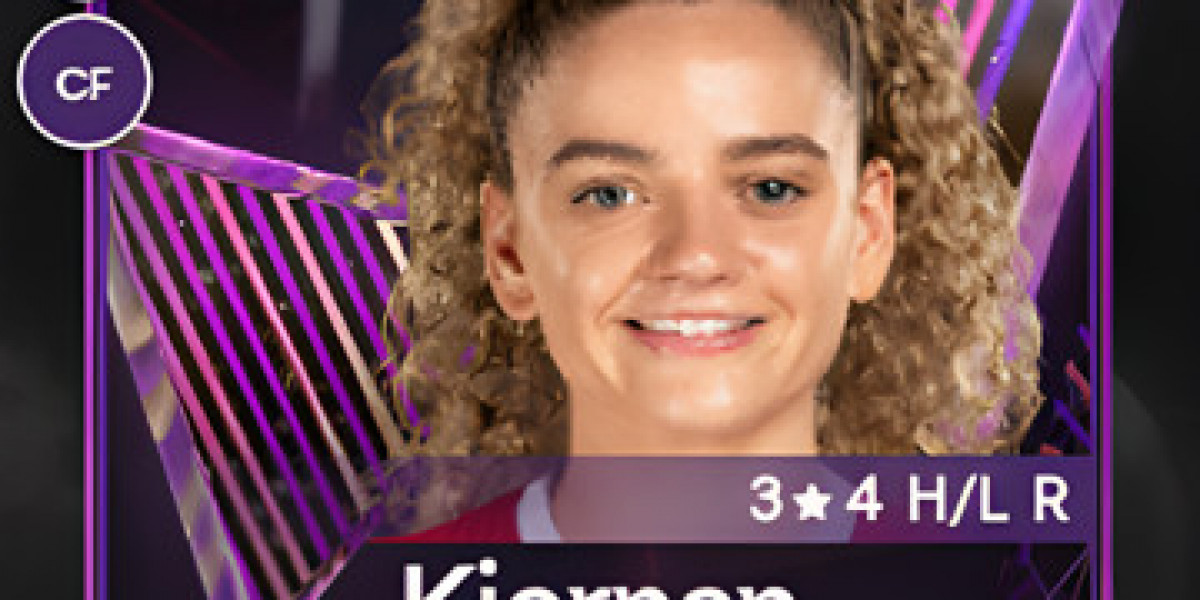WebAssembly (Wasm) is a binary instruction format that enables high-performance applications on the web. By integrating WebAssembly into your Progressive Web Application (PWA), you can enhance performance, enable more complex functionalities, and create a more seamless user experience. This guide will walk you through the benefits and steps of leveraging WebAssembly in your PWA.
1. Understand the Benefits of WebAssembly
Before diving into implementation, it’s essential to understand why you might want to use WebAssembly in your PWA:
- Performance: WebAssembly is designed to run at near-native speed, making it ideal for performance-intensive tasks.
- Portability: Code written in languages like C, C++, and Rust can be compiled to WebAssembly and run in the browser.
- Security: WebAssembly operates in a safe, sandboxed environment.
- Interoperability: WebAssembly can interact seamlessly with JavaScript, allowing you to use it alongside your existing code.
2. Set Up Your Development Environment
To get started with WebAssembly, you'll need the following tools:
- WebAssembly Compiler: Choose a compiler for your preferred language (e.g., Emscripten for C/C++, wasm-pack for Rust).
- Code Editor: Use a code editor like Visual Studio Code, which supports WebAssembly development.
- Local Server: A local server can help in testing your PWA(https://www.verticalsols.com/services/progressive-web-app-development). Use tools like
http-serveror live-server.
3. Write Your WebAssembly Module
Choose a language that compiles to WebAssembly. Here’s an example of a simple WebAssembly module written in C:
// hello.cvoid say_hello() { printf("Hello, WebAssembly!\");}Compile the C code to WebAssembly using Emscripten:
emcc hello.c -s WASM=1 -o hello.jsThis command generates two files: hello.js (JavaScript glue code) and hello.wasm (WebAssembly binary).
4. Integrate WebAssembly into Your PWA
Create an HTML file to load and execute the WebAssembly module:
<html lang="en"><head> <meta charset="UTF-8"> <meta name="viewport" content="width=device-width, initial-scale=1.0"> <title>WebAssembly in PWA</title></head><body> <h1>WebAssembly in Progressive Web Application</h1> <button id="helloButton">Say Hello</button> <script> const helloButton = document.getElementById('helloButton'); async function loadWasm() { const response = await fetch('hello.wasm'); const buffer = await response.arrayBuffer(); const wasmModule = await WebAssembly.instantiate(buffer); return wasmModule.instance.exports; } loadWasm().then(exports => { helloButton.addEventListener('click', () => { exports.say_hello(); }); }); </script></body></html>This code fetches the hello.wasm file, instantiates the WebAssembly module, and attaches a click event listener to the button to call the say_hello function.
5. Optimize Performance
While WebAssembly provides performance benefits, you should optimize its usage for your PWA:
- Minimize JavaScript Interactions: WebAssembly to JavaScript calls can be costly. Minimize interactions for better performance.
- Leverage WebAssembly Threads: For computationally intensive tasks, use WebAssembly threads with
SharedArrayBufferto take advantage of parallelism(https://kuromicoloringpages.com/). - Optimize WebAssembly Code: Use compiler optimization flags (e.g.,
-O3for Emscripten) to generate highly optimized WebAssembly code.
6. Test and Debug
Testing and debugging WebAssembly can be challenging. Use these tools to assist:
- Browser DevTools: Modern browsers have built-in support for WebAssembly debugging.
- Source Maps: Generate source maps to debug WebAssembly code in its original source language.
- Emscripten Tools: If using Emscripten, tools like
emruncan help with running and testing your WebAssembly modules.
7. Deploy Your PWA
Once your WebAssembly module is integrated and tested, deploy your PWA using a hosting provider:
- Netlify: Offers easy deployment and continuous deployment from Git repositories.
- Vercel: Provides a seamless deployment experience for static sites and serverless functions.
- GitHub Pages: A simple option for hosting static websites directly from a GitHub repository.
Conclusion
Leveraging WebAssembly in Progressive Web Applications can significantly enhance performance and enable more complex functionalities. By following this guide, you can integrate WebAssembly into your PWA, optimize it for performance, and ensure a seamless user experience. As WebAssembly continues to evolve, it will open up even more possibilities for web development.