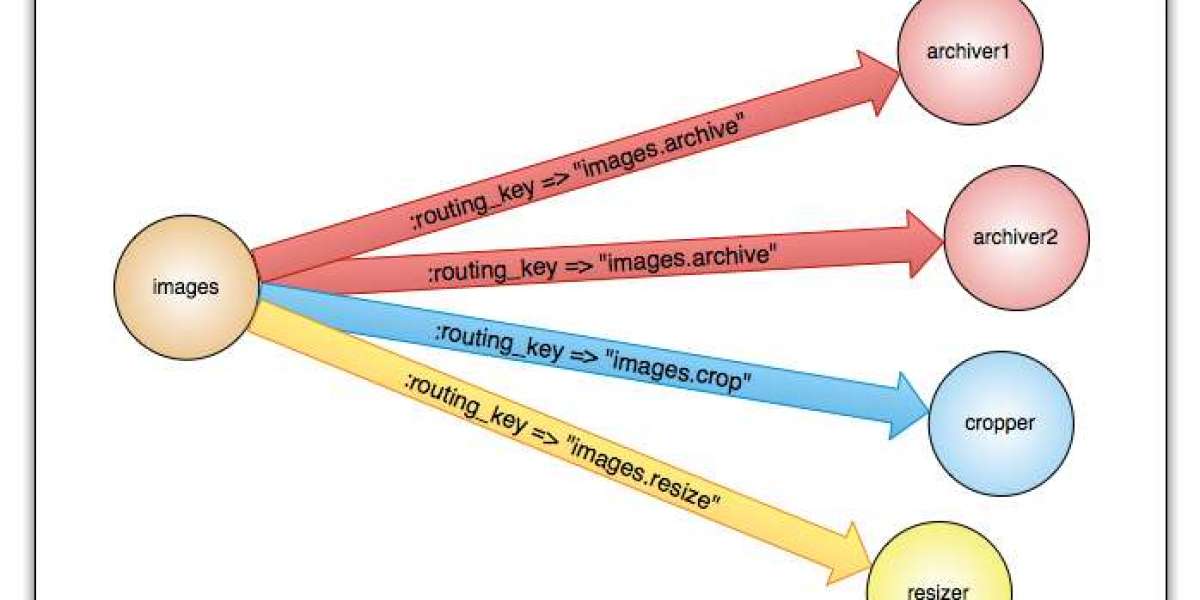Building your first mobile app can seem like a daunting task, especially if you have no coding experience. However, with the advent of drag and drop mobile app builders, creating a functional and visually appealing app has become much more accessible. These platforms simplify the app development process, enabling anyone to design and launch their app. This step-by-step guide will walk you through the process of building your first app using a drag and drop mobile app builder.
Choose the Right Drag and Drop Builder
Evaluate Your Needs
Define Your Goals
Before you start, clearly define the goals of your app. Determine its primary purpose, whether it's to provide information, sell products, offer a service, or engage users in some way. Knowing your goals will guide your design and feature decisions.
Identify Essential Features
List the features your app needs to fulfill its purpose. This could include user authentication, push notifications, e-commerce capabilities, social media integration, and more. Understanding your requirements will help you choose the right app builder.
Compare Platforms
User Interface and Ease of Use
Select a drag and drop builder that offers an intuitive interface. A good platform should allow you to design and modify your app easily without requiring coding skills.
Customization and Flexibility
Ensure the builder provides sufficient customization options. You should be able to tweak colors, fonts, layouts, and other elements to match your brand’s identity.
Integration Capabilities
Check if the builder supports integration with third-party services and APIs that your app might need, such as payment gateways, analytics tools, and social media platforms.
Plan Your App
Sketch Your App’s Structure
Create Wireframes and Mockups
Develop wireframes and mockups to visualize your app’s structure and user flow. This helps in planning the layout and functionality of each screen, ensuring a smooth user experience.
Map Out the User Journey
Detail the user journey from the initial app launch to completing key actions. Identify potential pain points and optimize the user interface to provide a seamless experience.
Gather Assets
Visual Assets
Collect all the visual assets you will need, such as logos, images, icons, and branding materials. High-quality visuals are crucial for creating a professional-looking app.
Content
Prepare the content for your app, including text, videos, and other media. Ensure the content is engaging and aligns with your app’s objectives.
Start Building Your App
Select a Template
Choose a Pre-Built Template
Most drag and drop builders offer a variety of pre-built templates tailored to different industries and use cases. Choose a template that closely matches your app’s purpose to speed up the design process.
Customize the Template
Modify the template to fit your brand’s look and feel. Adjust colors, fonts, and layouts to create a unique and cohesive design that represents your brand identity.
Add and Arrange Components
Use Drag and Drop Functionality
Use the drag and drop interface to add and arrange components on your app’s screens. This can include buttons, text fields, images, videos, and more. Experiment with different layouts to find the most effective arrangement.
Incorporate Interactive Elements
Add interactive elements such as sliders, forms, and animations to enhance user engagement. Ensure these elements are intuitive and contribute positively to the user experience.
Integrate Essential Features
User Authentication
Implement Secure Login
If your app requires user accounts, implement secure login functionality. Most builders offer ready-made authentication modules that can be easily integrated.
Push Notifications
Set Up Notifications
Add push notifications to keep users engaged and informed about updates, promotions, and other important events. Customize the notifications to be relevant and timely.
Payment Processing
Integrate Payment Gateways
If your app involves transactions, integrate a reliable payment gateway. Ensure that the payment process is seamless and secure for users.
Test Your App
Conduct Beta Testing
Gather User Feedback
Conduct beta testing with a small group of users to gather feedback on the app’s functionality and user experience. Use this feedback to make necessary improvements before the official launch.
Debug and Optimize
Identify and Fix Issues
Thoroughly test your app to identify and fix any bugs or issues. Ensure that all features work as intended and that the app performs well under different conditions.
Prepare for Launch
Optimize for App Stores
App Store Optimization (ASO)
Optimize your app’s listing on app stores to increase visibility and attract downloads. This includes writing a compelling app description, selecting relevant keywords, and using high-quality screenshots and videos.
Develop a Marketing Strategy
Promote Your App
Develop a marketing strategy to promote your app. Utilize social media, email marketing, online advertising, and other channels to reach your target audience.
Deploy Your App
Submit to App Stores
Follow Submission Guidelines
Submit your app to the respective app stores (Google Play Store and Apple App Store). Follow the guidelines and requirements of each platform to ensure a smooth submission process.
Monitor Performance
Track Key Metrics
Monitor your app’s performance after launch. Track key metrics such as downloads, user engagement, and feedback to assess the app’s success and identify areas for improvement.
Maintain and Update Your App
Regular Updates
Implement User Feedback
Regularly update your app based on user feedback and changing market conditions. Implementing feedback helps keep your app relevant and improves user satisfaction.
Performance Optimization
Ensure Smooth Operation
Continuously optimize your app’s performance. This includes fixing bugs, improving load times, and ensuring the app runs smoothly on all devices.
Conclusion
Building your first mobile app with a drag-and-drop builder is rewarding and achievable. Choose the right platform, plan meticulously, design thoughtfully, integrate essential features, test thoroughly, and launch strategically. For e-commerce, a Shopify mobile app builder integrates your store seamlessly. Continuous updates will keep your app competitive. Embrace drag-and-drop builders to bring your app ideas to life.