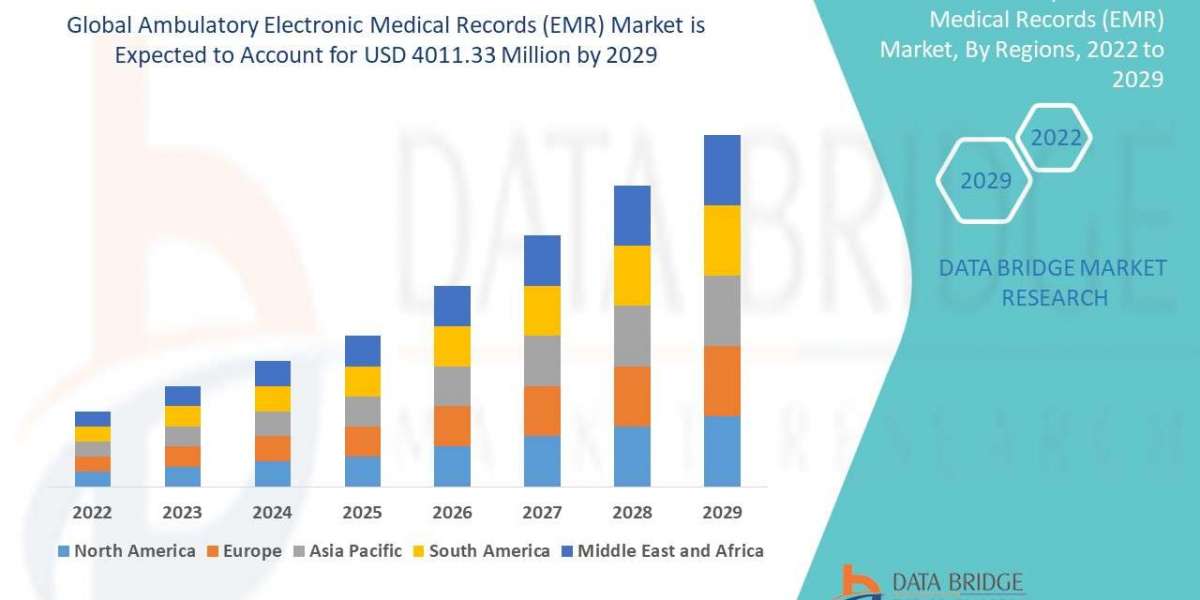Introduction
In today’s fast-paced digital world, whatsapp has become more than just a messaging app; it is a robust marketing tool that Kerala entrepreneurs can utilize to drive their business growth through whatsapp marketing in Kerala. With its extensive user base and interactive features, whatsapp offers a unique opportunity for businesses to connect with their audience on a personal level, enhance customer engagement, and ultimately boost sales.
Understanding Whatsapp Marketing
Definition and Scope
Whatsapp marketing involves using the whatsapp platform to communicate with customers, promote products or services, and build brand loyalty. This form of marketing can include sending promotional messages, updates, and engaging with customers directly through chat.
Benefits for Local Businesses
For local businesses in Kerala, Whatsapp marketing provides several advantages:
- Direct Communication: Businesses can engage in real-time conversations with their customers.
- High Engagement Rates: Messages sent via Whatsapp generally have higher open rates compared to emails.
- Cost-Effective: It’s a relatively low-cost method for reaching a large audience.
- Personalized Interactions: Tailor messages to individual preferences and behaviors.
Setting Up Whatsapp Business Account
Steps to Create a Business Account
To start using Whatsapp for business purposes, follow these steps:
- Download Whatsapp Business App: Available on both Android and iOS.
- Register Your Business Number: Use a dedicated business phone number.
- Complete Your Profile: Include your business name, description, address, and website.
Features of Whatsapp Business
Whatsapp Business offers several features to enhance your marketing efforts:
- Business Profile: Add details like your business name, address, and contact information.
- Catalog: Showcase your products or services with images and descriptions.
- Automated Messages: Set up automated replies, greetings, and away messages.
Configuring Business Profile and Catalog
Ensure your business profile is complete and accurate. Add a clear business logo, concise description, and relevant contact details. Utilize the catalog feature to present your products or services attractively, making it easier for customers to browse and inquire.
Building a Contact List
Strategies for Growing Your Contacts
Building a robust contact list is crucial for effective Whatsapp marketing:
- Promote Your Whatsapp Number: Include it on your website, social media profiles, and physical store.
- Run Contests and Giveaways: Encourage people to join your list by offering incentives.
- Leverage Existing Customers: Ask satisfied customers to join your Whatsapp list.
Importance of Opt-In Consent
Ensure you have explicit consent from contacts before sending them marketing messages. This not only complies with regulations but also fosters trust and avoids spam complaints.
Managing and Segmenting Contacts
Segment your contact list based on criteria such as purchase history, interests, and location. This allows you to send targeted messages that are more relevant to each group, increasing engagement and conversion rates.
Crafting Effective Whatsapp Messages
Types of Messages
Whatsapp allows for various types of communication:
- Broadcast Messages: Send messages to multiple contacts at once.
- Individual Chats: Engage with contacts one-on-one.
- Group Chats: Interact with groups of contacts simultaneously.
Writing Engaging and Personalized Content
Personalization is key to effective messaging:
- Use the Recipient’s Name: Make messages feel more personal.
- Provide Value: Share useful information, promotions, or exclusive offers.
- Keep It Concise: Be clear and to the point to maintain attention.
Best Practices for Message Timing
Timing can impact the effectiveness of your messages:
- Send During Business Hours: Avoid sending messages too early or too late.
- Consider Time Zones: Adjust message timings based on the recipient’s location.
Utilizing Whatsapp Groups for Community Engagement
Creating and Managing Groups
Whatsapp groups can be a powerful tool for building a community:
- Create Groups Based on Interests: Form groups around specific topics or products.
- Set Clear Group Rules: Establish guidelines to maintain a positive environment.
Engaging with Group Members
Active engagement can boost group participation:
- Encourage Discussions: Start conversations and ask questions.
- Share Exclusive Content: Offer special deals or insights to group members.
Group Rules and Etiquette
Maintain professionalism by setting clear rules for group behavior. Ensure members respect each other and avoid spam or irrelevant content.
Leveraging Whatsapp Status for Marketing
Creative Uses of Whatsapp Status
Whatsapp Status allows you to share updates with your contacts:
- Share Promotions and Offers: Post about limited-time deals or new products.
- Behind-the-Scenes Content: Give a glimpse into your business operations.
Examples of Successful Status Updates
- Product Launch Announcements: Share teaser videos or images.
- Customer Testimonials: Highlight positive feedback from satisfied clients.
How to Measure Status Effectiveness
Track the performance of your status updates:
- Monitor Views: Check how many contacts view your status.
- Engagement Metrics: Assess how many interactions or inquiries result from your status updates.
Incorporating Media and Multimedia
Benefits of Using Images, Videos, and Audio
Multimedia content can enhance your marketing efforts:
- Images: Showcase products or services with high-quality visuals.
- Videos: Provide detailed demonstrations or promotional content.
- Audio: Share voice messages or customer testimonials.
Tips for Creating High-Quality Media Content
- Use Professional Tools: Invest in good camera equipment or editing software.
- Keep Content Relevant: Ensure all multimedia content aligns with your marketing goals.
Integrating Multimedia into Marketing Campaigns
Incorporate multimedia into your Whatsapp campaigns:
- Create Rich Media Messages: Combine text with images or videos.
- Run Multimedia Contests: Encourage users to submit their own media.
Automation and Integration with Whatsapp API
Introduction to Whatsapp API
The Whatsapp API allows for advanced automation and integration:
- Automated Responses: Set up bots to handle common inquiries.
- Integration with CRM: Connect with customer relationship management systems.
Setting Up Automated Responses
Automate routine interactions to save time:
- Greeting Messages: Welcome new contacts with a personalized message.
- Quick Replies: Provide immediate answers to frequently asked questions.
Integrating with CRM and Marketing Tools
Connect Whatsapp with your existing tools:
- CRM Integration: Sync customer data for a unified view.
- Marketing Automation: Use tools to schedule and track Whatsapp campaigns.