Locked Out of Coinbase? Fix Your Authenticator Now!
It's super annoying when you can't get into your Coinbase account because your authenticator app is acting up, especially when you need to check your crypto ASAP. This guide tells you why your Coinbase authenticator isn't working and what you can do to get back in.
Why Your Coinbase Authenticator Isn't Working
First, let's look at why this might be happening:
- Time is off (happens a lot)
- App is glitching
- 2FA wasn't set up right
- Changed your phone without moving your stuff over
- Bad internet
- Coinbase is down
- Used up all your backup codes
- Account got locked for security
Fixing Your Authenticator, Step-by-Step
1. Get Your Time Right ⏰
Authenticator apps need the correct time. Even a little bit off, like 30 seconds, can mess things up.
How to Fix:
- Android:
Go to Settings > System > Date & Time > turn on Automatic date & time - iPhone:
Settings > General > Date & Time > turn on Set Automatically - Google Authenticator:
Tap ⋮ > Settings > Time correction > Sync now
2. Restart or Reinstall the App ?
Sometimes just restarting the app helps.
Steps:
- Close the app completely
- Clear the app's cache (Android: Settings > Apps > [App] > Storage > Clear Cache)
- If it still doesn't work, reinstall it (only if you have backups)
⚠️ Big Warning: If you reinstall Google Authenticator without a backup, you will lose your codes for good!
3. Use Other Ways to Log In ?
Coinbase has some backup options:
What You Can Use:
- Text message (if you turned it on)
- Backup codes
- Security Key (like a YubiKey)
How to Use Backup Codes:
- When you log in, click Need another way to authenticate?
- Click Enter a backup code
- Type in a code you haven't used yet (each code only works once)
4. Reset 2FA If All Else Fails ?
If nothing is working, you'll have to reset your 2FA.
How to Reset:
- Go to Coinbase Support
- Click Account Access > Two-Factor Authentication Issues
- Prove it's you:
- Take a clear picture of your ID
- Take a selfie
- Send proof of your address (if they ask)
- Wait 1-3 days for them to check it
How to Keep This From Happening Again ?️
To avoid this in the future:
- Use more than one 2FA method (like the app and texts)
- Use Authy instead of Google Authenticator (it backs up to the cloud)
- Keep your backup codes safe (in a password manager or on paper)
- Make sure your phone number is up to date
- Think about getting a hardware security key (YubiKey)
FAQ: Coinbase Authenticator Problems ❓
1. Why does it say my code is wrong?
It's almost always because your time is wrong. Fix that like I showed you above.
2. How long does it take Coinbase to reset 2FA?
Usually 1-3 days after you send them everything they need.
3. Can I skip 2FA on Coinbase?
No, but if you have texts, email, or backup codes, you can use those.
4. Will resetting 2FA mess up my crypto?
No, it just changes how you log in. Your money is still safe.
5. What's the safest 2FA for Coinbase?
A hardware security key (YubiKey) is the safest. Authy is also good because it has backups.
6. How many backup codes do I get?
Coinbase gives you 10 codes when you turn on 2FA, and you can only use them once.
When to Ask Coinbase for Help ?
Contact Coinbase if:
- You tried everything here
- You don't have any backup methods
- You think someone hacked your account
- You need to change your phone number
How Fast They Reply:
- Normal questions: 1-3 days
- If your account is hacked: They should reply faster
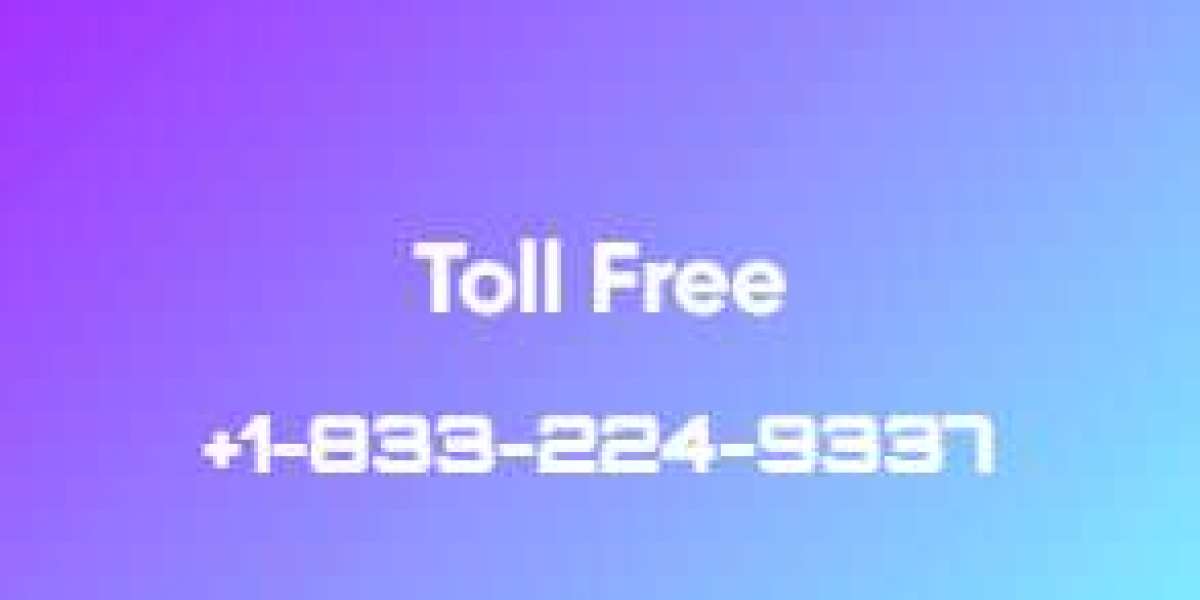






Final Thoughts ?
Getting locked out of Coinbase sucks, but it's not the end of the world. If you try these steps, you should be able to get back in and keep your account safe.
Security Tips:
For more help, check out the Coinbase Help Center or their forums. Taking a few minutes to set things up right can save you a lot of trouble later.