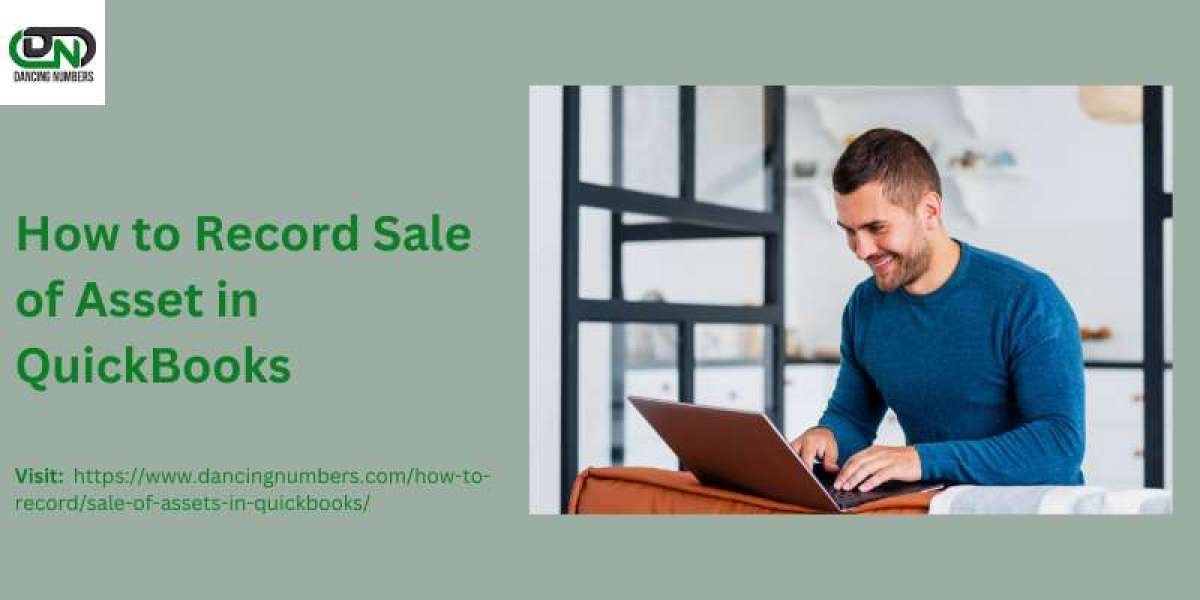When you sell a fixed asset in your business, you need to properly record the transaction in QuickBooks Online to accurately reflect the sale and any gains or losses. Here's how to record the sale of a fixed asset in QuickBooks Online:
- Create a journal entry by going to the "+" button and selecting "Journal Entry" under the "Other" column
- In the journal entry, enter the date of the sale and provide a descriptive title for the entry
- On the first line, select the bank account where you will deposit the sale proceeds. Enter the sale price under the "Debit" column
- On the second line, record the accumulated depreciation of the asset by debiting the depreciation account. The amount should equal the total depreciation taken on the asset over its useful life
- On the third line, credit the fixed asset account for the original cost of the asset. This will remove the asset from your books
- If there is a gain or loss on the sale, add an additional line to record the difference between the sale price and the asset's net book value (original cost minus accumulated depreciation).
- Save the journal entry, and you have successfully recorded the sale of the fixed asset in QuickBooks Online.
Remember to make a corresponding bank deposit for the sale proceeds and match it to the journal entry in the bank feed
Record Sale of Assets in QuickBooks
To record sale of assets in QuickBooks, you need to create a journal entry that reflects the sale price, accumulated depreciation, original cost of the asset, and any gain or loss on the sale
By following the steps outlined above, you can accurately record the sale of a fixed asset and maintain proper financial records in QuickBooks Online.
How to Record Sale of Assets in QuickBooks
Recording the sale of assets in QuickBooks involves creating a journal entry that debits the bank account for the sale price, debits the accumulated depreciation account, credits the fixed asset account for the original cost, and records any gain or loss on the sale
This process ensures that the sale is properly reflected in your financial statements and that your fixed asset accounts are up-to-date.