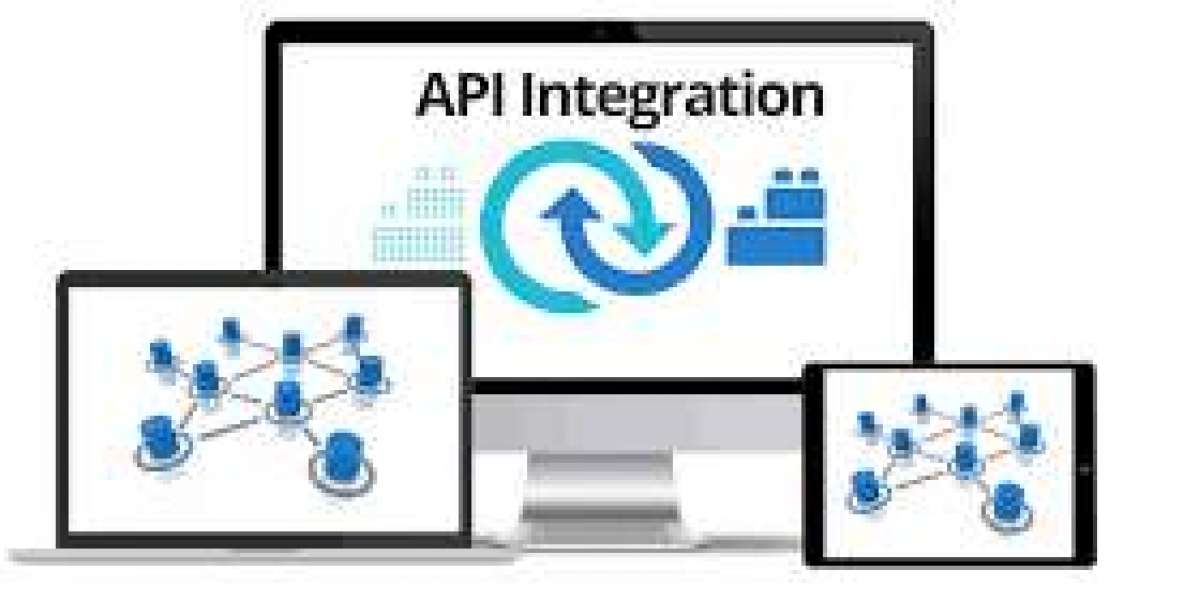Introduction
In an increasingly data-driven world, effective asset management is crucial for organizations across various industries. IBM Maximo stands out as a leading asset management solution, but its true potential is unlocked when integrated with other systems. This article explores the importance of Maximo integration, the benefits it brings, and best practices for implementation. By the end, you’ll understand how to leverage Maximo effectively to enhance your organization’s operational efficiency. If you're looking to streamline your asset management processes, you’re in the right place.
What is Maximo?
Maximo is an asset management software developed by IBM that helps organizations optimize the performance of their assets throughout their lifecycle. Key features include:
- Asset Lifecycle Management: Track assets from acquisition to disposal.
- Work Order Management: Efficiently manage maintenance tasks and repairs.
- Inventory Control: Monitor inventory levels and reduce excess costs.
- Reporting and Analytics: Generate insightful reports for better decision-making.
By providing a centralized platform, Maximo empowers organizations to manage their assets more effectively, ultimately leading to reduced costs and increased productivity.
The Importance of Integration
While Maximo is powerful on its own, integrating it with other systems is vital for maximizing its potential. Some common challenges faced without integration include:
- Data Silos: Information trapped in separate systems can lead to inefficiencies and lack of visibility.
- Manual Processes: Repetitive tasks can waste time and increase the likelihood of errors.
- Poor Collaboration: Teams may struggle to share information, leading to miscommunication and delayed actions.
Statistics show that organizations that invest in system integration can see a 25% increase in productivity and a 30% decrease in operational costs. By integrating Maximo with other software solutions, businesses can foster collaboration, streamline workflows, and improve decision-making processes.
Benefits of Integrating Maximo
Integrating Maximo with other systems offers a multitude of benefits, including:
1. Enhanced Data Accuracy
Integration minimizes manual data entry, reducing errors and ensuring consistency across systems.
2. Real-Time Insights
Access to real-time data improves decision-making, allowing teams to respond quickly to changing conditions.
3. Streamlined Workflows
Automated workflows reduce the time spent on repetitive tasks, increasing overall efficiency.
4. Cost Savings
Organizations can lower operational costs by improving asset utilization and reducing downtime.
5. Scalability
An integrated system allows for easier adaptation to changing business needs and growth.
These advantages can significantly enhance operational efficiency, driving better outcomes for organizations.
Use Cases of Maximo Integration
Let’s look at a few real-world examples where integrating Maximo has led to significant improvements:
1. Manufacturing Industry
A leading manufacturer integrated Maximo with their ERP system, achieving a 15% reduction in equipment downtime and 20% improvement in asset utilization.
2. Healthcare Sector
A healthcare provider used Maximo to connect with their supply chain system, improving inventory turnover by 30% and ensuring critical medical equipment was always available.
3. Utilities Company
An energy provider integrated Maximo with their GIS system, enabling real-time asset location tracking, which resulted in a 25% increase in service reliability.
These examples illustrate the tangible benefits organizations can experience through effective Maximo integration.
Best Practices for Maximo Integration
To successfully integrate Maximo with other systems, consider the following best practices:
1. Engage Stakeholders Early
Involve team members from various departments to ensure the integration meets organizational needs.
2. Define Clear Objectives
Set specific goals for the integration project to guide your efforts and measure success.
3. Choose the Right Tools
Select integration platforms that are compatible with Maximo and can support your business processes.
4. Monitor and Adjust
Continuously evaluate the performance of the integration and make necessary adjustments based on user feedback.
5. Provide Training
Equip staff with the training and resources they need to adapt to the integrated system, ensuring a smooth transition.
By following these best practices, organizations can set the stage for successful Maximo integration.
How to Get Started with Maximo Integration
Starting your integration journey involves several critical steps:
1. Assess Current Systems
Evaluate your existing systems to identify which will be integrated with Maximo.
2. Establish Integration Goals
Define what you want to achieve with the integration, such as improved data flow or enhanced reporting capabilities.
3. Explore Integration Solutions
Consider platforms like Makini for seamless integration with Maximo. You can find more about Makini’s offerings https://www.makini.io/integrations/maximo.
4. Implement and Test
Execute the integration plan and conduct thorough testing to ensure everything functions as expected.
5. Train Staff and Monitor Performance
Provide training for your team and keep an eye on performance metrics to assess the impact of the integration.
By following these steps, organizations can successfully integrate Maximo, enhancing their asset management strategies.
Conclusion
Integrating Maximo with other systems can lead to significant improvements in asset management and operational efficiency. By breaking down data silos, automating workflows, and leveraging real-time insights, organizations can make informed decisions that drive performance. The success stories outlined in this article demonstrate the tangible benefits that effective integration can deliver.
What integration goals does your organization have for the future? Taking proactive steps to integrate systems like Maximo can lay the foundation for enhanced operational success and continued growth.