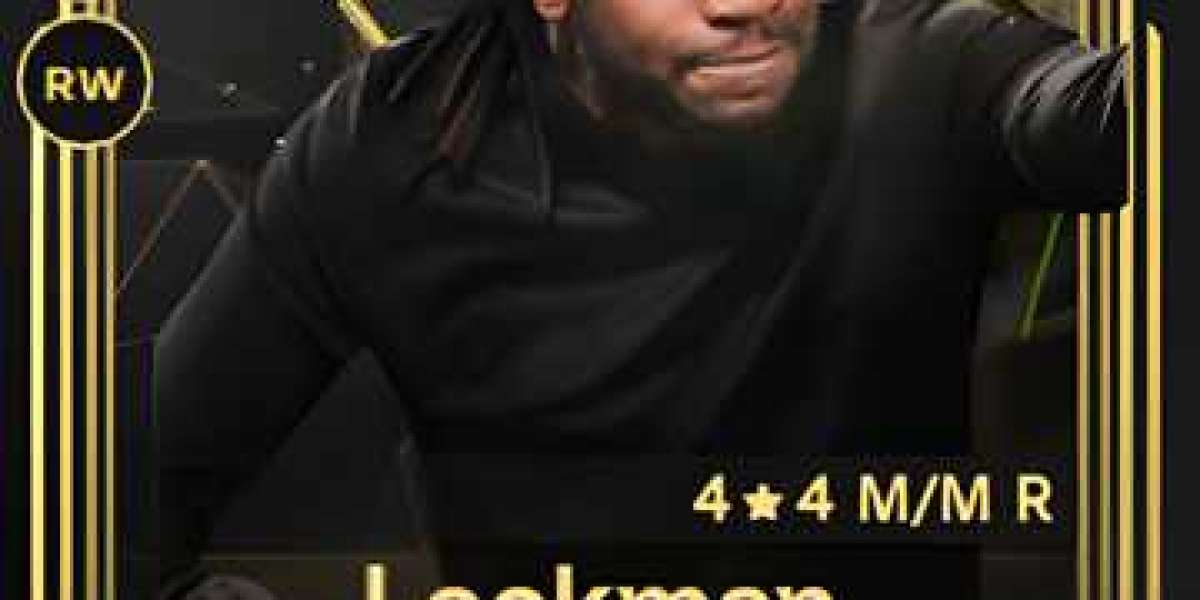Whether you’re building your own computer, upgrading your current setup, or just curious about how everything works, understanding IT hardware is key. One of the most critical components in any PC is the power supply. In this guide, we’ll cover the basics of IT hardware and provide some helpful tips on how to buy a power supply for your PC that meets your needs.
What is IT Hardware?
When we talk about IT hardware, we are referring to the physical components that make up a computer or a network. These include things like:
- Motherboards
- CPUs (Central Processing Units)
- RAM (Random Access Memory)
- Hard Drives/SSDs
- Graphics Cards
- Power Supplies
- Monitors, Keyboards, and Mice
Each piece of IT hardware has a specific function that contributes to the overall performance and capabilities of your PC. While every component plays an important role, ensuring you have a reliable power supply is crucial for keeping everything running smoothly.
Why is the Power Supply Important?
The power supply, or PSU (Power Supply Unit), is like the heart of your PC. It provides power to every component, ensuring they get the right amount of electricity to function properly. Without a good PSU, your computer might not work at all, or it may have problems like random shutdowns, crashes, or even damage to other components.
So, if you’re looking to build a PC or upgrade your current one, knowing how to buy the right power supply for your PC is a must.
How to Choose the Right Power Supply
There are several factors to consider when choosing a power supply for your PC. Here’s what you need to keep in mind:
1. Wattage
The first thing to consider is how much power your computer needs. Different components require different amounts of power, so it's important to calculate the total wattage your system will draw.
For example, high-performance gaming PCs with powerful graphics cards will need a higher wattage power supply compared to a standard office desktop. A typical gaming PC might need a 650W to 850W power supply, while a basic setup could work fine with a 400W unit.
You can find online calculators that help you estimate the total wattage your system requires. It's always a good idea to get a power supply with a little more wattage than you think you’ll need, just to be safe.
2. Efficiency Rating
Power supplies come with efficiency ratings that show how effectively they convert electricity from your outlet into usable power for your PC. The more efficient a power supply is, the less energy it wastes, which can lower your electricity bill and reduce heat output.
These ratings are measured with a “80 PLUS” certification system, which ranges from 80 PLUS Bronze to 80 PLUS Titanium. Higher-rated power supplies cost more upfront but can save you money in the long run by using electricity more efficiently.
3. Form Factor
The power supply’s form factor refers to its physical size and shape. Most modern PCs use a standard ATX power supply, but some smaller or specialized cases may require different form factors like SFX.
Before you buy a power supply, make sure it fits your computer case. You don’t want to purchase a unit that’s too big or too small to fit in your setup.
4. Modularity
Some power supplies come with cables that are permanently attached, while others allow you to plug in only the cables you need. This feature is called modularity, and it comes in three types:
- Non-modular: All cables are permanently attached, which can create clutter.
- Semi-modular: Some cables are attached, while others can be removed.
- Fully modular: All cables can be removed and added as needed, which helps with better cable management and airflow.
If you want a clean-looking PC with minimal cable clutter, consider going for a fully modular power supply.
Where to Buy Power Supplies for PC
There are many places where you can buy IT hardware, including power supplies. Online marketplaces like Amazon, BulkDevices, and eBay offer a wide range of options, often with reviews from other buyers. You can also check out local electronics stores if you prefer to see the product in person before buying.
When choosing where to buy, be sure to compare prices and check for warranties. Some power supplies come with warranties that last several years, which can give you peace of mind if something goes wrong.
Tips for Buying Power Supplies
- Stick with reputable brands like Corsair, EVGA, Seasonic, and Cooler Master. These companies have a track record of producing reliable power supplies.
- Avoid very cheap power supplies. While it might be tempting to save money, low-quality units can fail quickly and even damage your computer’s components.
- Check the connectors. Make sure the power supply has all the connectors you need for your components, especially if you have a high-end graphics card or multiple hard drives.
- Plan for future upgrades. If you think you might upgrade your PC in the future with a new graphics card or additional storage, it’s a good idea to buy a slightly more powerful power supply now to accommodate those upgrades.
Conclusion
Understanding IT hardware, especially power supplies, is an important step in building or upgrading your PC. When you buy a power supply for your PC, be sure to consider factors like wattage, efficiency, form factor, and modularity to find the perfect fit for your setup.
By choosing a reliable and efficient power supply, you can ensure your computer runs smoothly for years to come. Whether you're gaming, working, or just browsing the web, your power supply plays a critical role in keeping your PC functioning at its best.