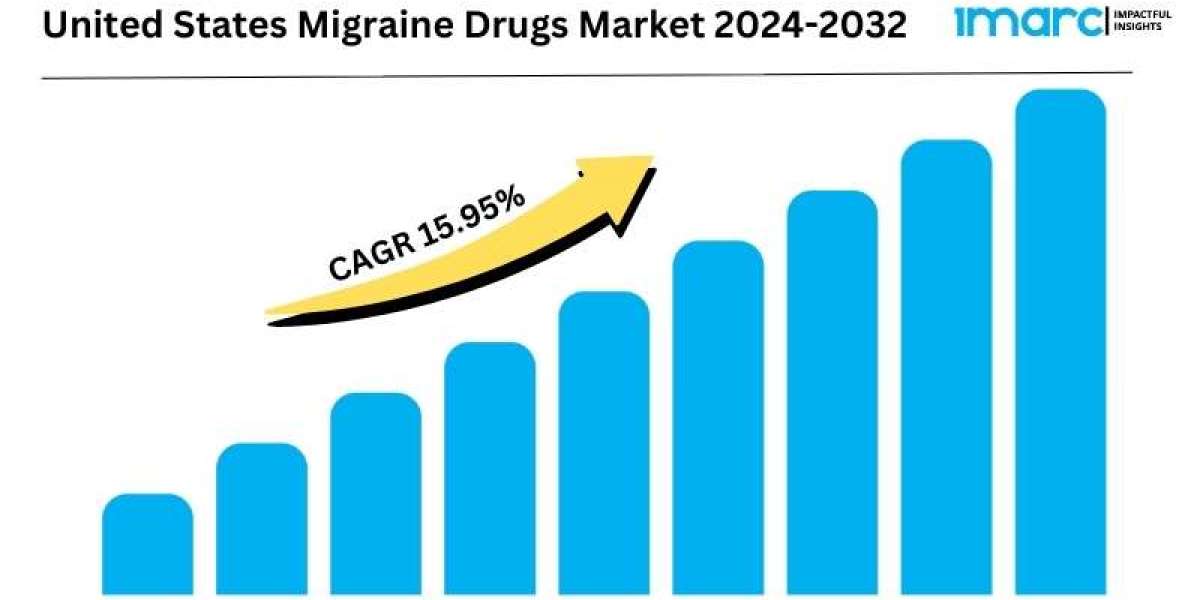Ludo is one of the most popular board games worldwide, with millions of users playing it on digital platforms daily. Developers seek the best tools and technologies as the gaming industry grows to create high-quality Ludo games that deliver seamless experiences. But which game engines and development platforms should you consider when developing your Ludo game?
This review will cover some of the most popular game engines and development platforms widely used in Ludo game development. We'll explore their key features and strengths and why developers favor them for creating engaging board games like Ludo.
Unity: The All-Rounder Game Engine
Overview:
Unity is one of the most popular game engines globally, known for its versatility and robust features. It allows developers to create 2D and 3D games, and it’s widely used for mobile, PC, and console game development. Unity’s popularity extends to Ludo game development thanks to its user-friendly interface and extensive community support.
Key Features:
Cross-Platform Development: Unity supports platforms such as Android, iOS, Windows, and more, making it ideal for developing Ludo games on various devices.
Asset Store: Unity has a vast asset store that offers ready-made models, scripts, and tools to accelerate game development.
2D & 3D Support: While Ludo is primarily a 2D game, Unity’s 2D game development tools are excellent, allowing for easy board creation, animations, and player interaction.
Multiplayer Support: With the rise of online multiplayer Ludo games, Unity’s networking and multiplayer features come in handy. It supports real-time multiplayer features that allow developers to create engaging online Ludo experiences.
Why Choose Unity for Ludo Game Development?
Unity’s broad platform support, easy learning curve, and strong community make it an excellent choice for Ludo game development. Whether you're a beginner or an expert, Unity offers a flexible environment for creating a feature-rich Ludo game.
Unreal Engine: Power and Visual Fidelity
Overview:
Unreal Engine is a heavyweight in game development known for its high-quality graphics and powerful performance. Though Unreal Engine is more commonly associated with high-end AAA games, it can also be used to develop board games like Ludo, mainly if you aim for a visually stunning or advanced multiplayer experience.
Key Features:
Graphical Fidelity: Unreal Engine offers superior graphical capabilities, which can be helpful if you want to add a visually appealing or 3D element to your Ludo game.
Blueprint System: Unreal Blueprint visual scripting system allows developers to create game logic without writing extensive code, which makes it easier for beginners.
Networking: Unreal is known for its high-quality networking support, which is ideal for creating complex online Ludo multiplayer games with lag-free performance.
Why Choose Unreal Engine for Ludo Game Development?
While Unreal might be overkill for simpler 2D Ludo games, it’s a great choice if you want to add 3D elements or advanced multiplayer features. The Engine's superior rendering and networking abilities provide a solid foundation for more advanced Ludo game projects.
Cocos2d-x: Lightweight and Powerful for 2D Games
Overview:
Cocos2d-x is a popular open-source game engine primarily used for 2D game development. It’s lightweight, efficient, and perfect for mobile games, making it an excellent choice for developing Ludo. Many mobile game developers choose Cocos2d-x for its simplicity and high performance on low-end devices.
Key Features:
High Performance: Cocos2d-x is optimized for performance, especially on mobile devices. This ensures smooth gameplay, even on older or less powerful devices.
Cross-Platform: Like Unity, Cocos2d-x supports multiple platforms, including Android, iOS, Windows, and more.
Open Source: As an open-source engine, developers can modify it to their needs, making it highly customizable.
Small Memory Footprint: Cocos2d-x has a smaller memory footprint, making it ideal for mobile games where storage and performance are critical.
Why Choose Cocos2d-x for Ludo Game Development?
For developers focused on creating lightweight, efficient Ludo games for mobile devices, Cocos2d-x offers an ideal solution. Its performance optimization and small footprint make it perfect for games that need to run smoothly on a wide range of devices.
Godot: An Open-Source Gem
Overview:
Godot is a rising star in the game development world, gaining popularity for its versatility, ease of use, and open-source nature. It supports 2D and 3D game development, making it a suitable option for Ludo game development. Its active community and consistent updates make it a strong contender for indie and professional game developers.
Key Features:
2D Game Development: Godot’s 2D Engine is entirely optimized, making it an excellent choice for Ludo, a 2D game.
For beginners or developers who prefer a visual approach, Godot offers a visual scripting feature that simplifies game logic creation.
Lightweight: Godot is lightweight compared to other engines, ensuring Ludo games run efficiently even on older devices.
Active Community: Being open-source, Godot has a growing and helpful community that continuously contributes to improving the Engine.
Engine loose Godot for Ludo Game Development?
Godot is a fantastic option for indie developers or those looking for a powerful yet simple tool to develop their Ludo games. Its lightweight nature, ease of use, and excellent 2D game support make it an attractive choice for beginners and experienced developers.
Buildbox: No-Code Development
Overview:
For those looking to develop Ludo games without any prior coding experience, Buildbox is an excellent option. Buildbox is a drag-and-drop game development platform that allows users to create 2D and 3D games without writing code. This is ideal for people who want to make casual games like Ludo but lack programming skills.
Key Features:
Drag-and-Drop Interface: Buildbox allows you to design games by simply dragging and dropping game elements, making it accessible to non-developers.
Pre-Made Assets: Buildbox provides a range of pre-built templates and assets, allowing for quick game development.
No Coding Required: As a no-code platform, Buildbox is perfect for users who want to create games without writing complex scripts.
Why Choose Buildbox for Ludo Game Development?
If you're not a developer or are new to game development, Buildbox can help you quickly create a basic Ludo game without coding. Its drag-and-drop interface and pre-built assets make it a user-friendly tool for fast game creation.
Phaser: Web-Based Game Development
Overview:
Phaser is an open-source HTML5 game framework primarily used for creating 2D games. It’s popular among developers who want to create browser-based games, and its lightweight nature makes it perfect for simple, fast-paced games like Ludo.
Key Features:
HTML5-Based: Phaser games can run in any modern browser, making them accessible across platforms without downloading.
Lightweight: Phaser is a lightweight framework, ensuring that your Ludo game loads quickly and runs smoothly on web browsers.
Active Community: Phaser has a strong community that offers plugins, tutorials, and resources to make development easier.
Why Choose Phaser for Ludo Game Development?
Phaser is an excellent option if you're targeting web-based Ludo games that can be played on browsers. Its HTML5-based framework and lightweight architecture make it ideal for fast-paced Ludo games easily accessible across different devices.
Conclusion
Choosing the right tools and technologies for Ludo game development depends mainly on your project’s requirements, budget, and target audience. Unity and Unreal Engine offer potent features for cross-platform and visually impressive games, while Cocos2d-x and Phaser are better suited for lightweight mobile and web games. For those new to game development, Buildbox provides a no-code solution, and Godot stands as a robust open-source alternative.
With these popular game engines and platforms at your disposal, you can create engaging, high-quality Ludo games that cater to a global audience.