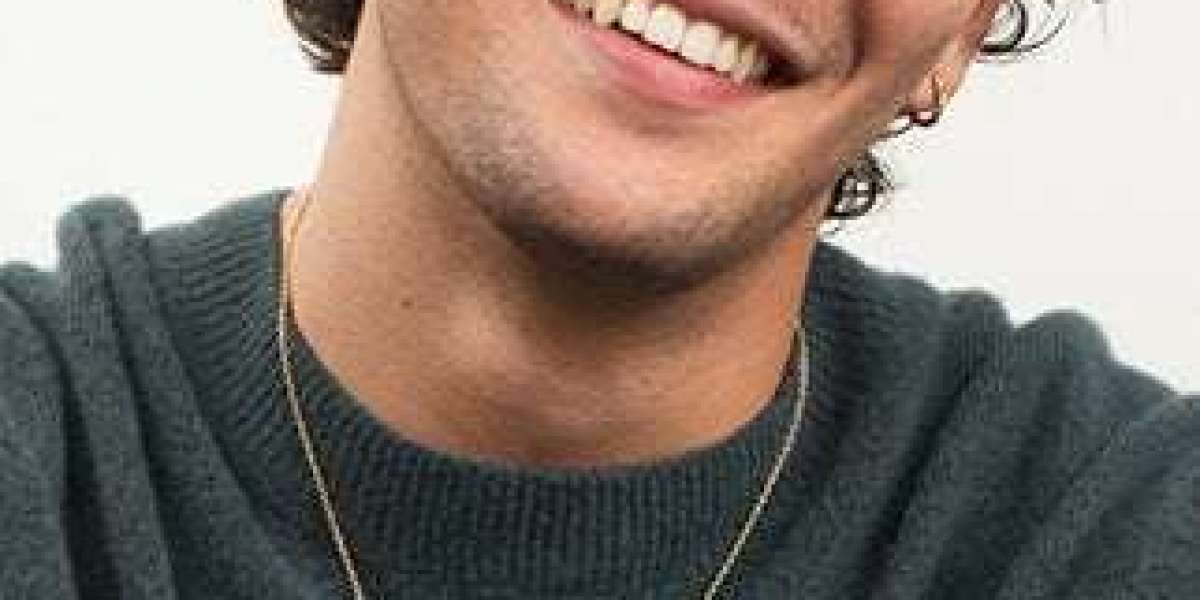In today’s digital landscape, interactive design has become essential for engaging audiences and boosting conversion rates. With users expecting seamless, immersive experiences, the focus on interactive design has never been more crucial. This article dives into the fundamentals of interactive design, the principles that make it effective, and how designers can transform concepts into compelling, click-worthy digital experiences.
What is Interactive Design?
Interactive design is more than just making a website look appealing. It focuses on creating meaningful relationships between users and products through responsive and intuitive interfaces. By understanding user behavior, interactive design enhances engagement, improves user satisfaction, and ultimately drives clicks and conversions.
The Core Principles of Captivating Interactive Design
To create interactive designs that captivate users, designers need to focus on several key principles.
1. User-Centered Design
Understanding the target audience is essential. A user-centered approach ensures that every interactive element is tailored to the audience’s preferences and expectations, making navigation intuitive and enjoyable.
2. Consistency in Visual and Functional Elements
Consistency builds trust. Ensuring that visual elements like fonts, colors, and layouts are uniform throughout the site creates a cohesive experience. Functional consistency, such as predictable navigation, helps users feel more comfortable and reduces the learning curve.
3. Feedback and Responsiveness
Interactive design should feel dynamic. Providing real-time feedback, like hover effects or load animations, helps users feel connected to the experience. Responsiveness to actions, such as button clicks or form submissions, keeps users engaged and encourages further interaction.
4. Accessibility and Inclusivity
Accessibility ensures that all users, including those with disabilities, can enjoy a seamless experience. Implementing alt text, keyboard navigation, and appropriate color contrasts makes interactive designs more inclusive, reaching a broader audience.
Turning Concepts into Clicks: Key Strategies for Success
Now that we understand the principles, let’s look at practical ways to implement them effectively.
A/B Testing for Optimization
A/B testing is crucial in determining what resonates with users. By testing different elements—such as button colors, call-to-action (CTA) placements, or interactive animations—designers can gather data on what drives engagement, allowing them to refine the design for optimal results.
Leveraging Micro-Interactions
Micro-interactions are small, subtle animations or responses that delight users. Examples include a "like" button that animates when clicked or a shopping cart that fills up visually. These small touches add personality to the design, making the experience more enjoyable and memorable.
Prioritizing Mobile-First Design
With mobile usage surpassing desktop in many markets, mobile-first design is a necessity. Interactive elements should work seamlessly on smaller screens, ensuring a responsive experience. Design choices, like thumb-friendly buttons and optimized scrolling, create a smooth mobile experience that keeps users engaged on any device.
Measuring Success: How to Evaluate Your Interactive Design’s Impact
Once your interactive design is live, it’s essential to measure its effectiveness.
1. User Engagement Metrics
Metrics such as time on site, pages per session, and bounce rate indicate user engagement levels. Higher engagement suggests that users are enjoying the experience, while a high bounce rate may signal areas for improvement.
2. Conversion Rate
Conversion rate is one of the most critical indicators of success. Whether it’s signing up for a newsletter, making a purchase, or clicking a CTA, tracking conversions allows you to see if the interactive elements are effectively driving actions.
3. Heatmaps and User Behavior Analysis
Heatmaps and tools like session recordings provide insights into where users are clicking and what they’re engaging with the most. This data helps identify what’s working well and highlights potential issues with navigation or content layout.
Conclusion
Interactive design is a dynamic field that requires a deep understanding of user needs and continuous refinement. By applying principles like user-centered design, consistency, feedback, and accessibility, designers can create captivating experiences that not only look good but also drive meaningful interactions.