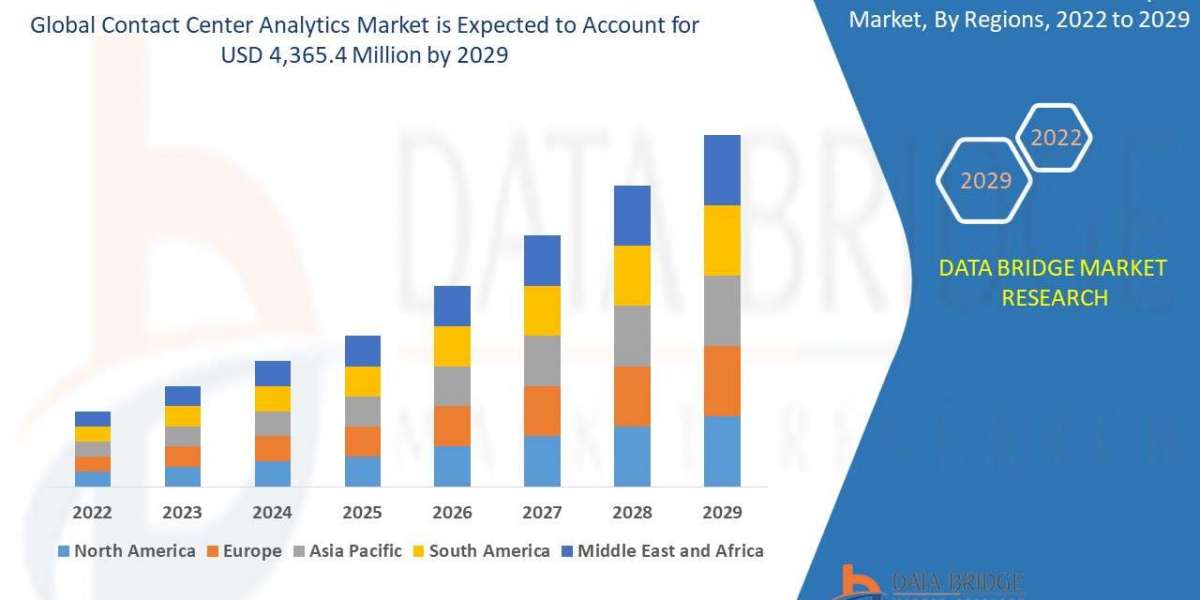When businesses are looking to switch to more and more digital and automated platforms, it becomes a necessity to protect your data within Salesforce or any other platforms. When you get system errors, face security mishaps or accidental deletions, you may face an instant data loss scenario, which can disrupt the business' operations.
You must recognize how valuable the role that this data plays in your operations. Thus, you will get to know the importance of reliable backup strategies in place.
A professional solution like Kernel Salesforce Backup and Restore is specifically designed to meet these needs. Coming with secure, and easy-to-use backup and restoration capabilities, we will help you out with the use of the tool for Salesforce data backup.
Follow our guidance and learn about the reasons to backup Salesforce database and deep insights into the tool.
Reasons to backup the Salesforce database
Salesforce plays a central role in the data architecture of countless businesses and serves as the backbone for customer relationship management (CRM) and sales automation. Below, we will take a detailed look at why Salesforce data backup and restore is becoming a necessity in this digitally rich world.
1. Data loss prevention
How can data loss occur? It can be due to the basic human errors, integration problems or actual failures within the system itself. Sometimes, in the blink of an eye, accidental deletions or unintended changes can erase all your valuable data. Since the data lost is often irretrievable without a backup, companies become vulnerable to such loss.
The purpose of the backups is a safety net, which helps companies to return to a prior state in which data had not been lost. Such a feature is key to running business operations free of glitches. It also protects relationships with customers through data integrity and service assurance. An effective backup Salesforce database strategy leads to no operational disruption and even helps in getting away from any potential legal liability attached to losses associated with data loss.
2. Cybersecurity measures
At present, cyber threats have become an alarming issue and need prompt resolution. So, the role of reliable backups as a security measure becomes increasingly important. Ransomware, which can encrypt data and lock users out, demands a ransom for data release. With an ideal backup system in place, businesses can recover their Salesforce data with no engagement with the attacker.
But what is the biggest benefit of regular backups? You get multiple recovery points. With such recovery assurance guaranteed, organizations feel safe and are in a better position against such cyber-attacks. This agile approach to security becomes quite important when looking to retain control over business data and secure it against unauthorized access or data loss.
3. Regulatory and compliance needs
It becomes a necessity for organizations to have strict regulatory protection and retention frameworks of electronic records [including those in Salesforce]. Certain regulations, from GDPR, HIPAA, to SOX, come with unique requirements that need to be fulfilled for data retention & backup periods.
Not just a technical necessity, regular backups are a compliance requirement. Regular backups help organizations prepare for audits and legally bring conformity with all standards, while lack of this can even result in extreme penalties [fines and reputational damage], making the compliant backup strategy much more important.
4. Maintain historical records for auditing
Maintaining an overall backup of the data is very imperative with regards to auditing and compliance. Historical data backups act as verifiable records and help to prove the financial accuracy and operational integrity with compliance to regulatory standards.
These records are of high value in audit because they trace transactions, justify customer interactions, and back business operations. In addition, such accessible and accurate data can considerably impact the result of legal or compliance reviews.
5. Business operations
A smoother business operation is significantly affected through the capability of rapid recovery of data in Salesforce [when an incident strikes]. Quick recovery capability minimizes downtime with rapid resumption of business operations and customer service. This prompt action helps in maintaining a market position and customer trust in case of possible disruptions.
Effective backup strategies can put an end to significant data losses and protect all the core operational functions and strategic data assets of a company.
6. Helps in development and testing
An ideal backup system is the lifeline for the development and testing stages of Salesforce. It grants developers the access to utilize the real data in test environments without a chance of interfering with live data. This is quite essential for delivering new features or integration of new features where things can be tested exhaustively under real-life conditions with no effect on any operational data.
Backups provide a rollback point in case of errors or issues; this brings a lot of stability and integrity in the environment.
7. Supports mergers and acquisitions
Among the major headaches of mergers and acquisitions is the smooth integration of disparate Salesforce systems. Reliable backups make sure that all pertinent data is safely archived and made available for integration whenever necessary and brings a smoother transition and integration process, which in turn will reduce risks associated with data migration.
Effective backup strategies help align and focus business processes and data systems in ways that allow strategic business flourish with no data loss guaranteed.
Use professional utility for Salesforce backup
For organizations who use Salesforce, the Kernel Salesforce Backup and Restore tool is a professional, reliable solution for Salesforce data backup and restore. This utility is well known for its ability to handle both data and metadata efficiently with 100% data protection.
Features of the tool
- Ease of use: The tool comes with an easy-to-use interface, which is ideal for technical and non-technical users. No major tech-expertise needed to operate the tool.
- Comprehensive backup options: You can use the tool to back up from the standard and custom objects to files, attachments, and metadata.
- No data limitations: There are zero data size restrictions when you are looking to backup and restore the Salesforce data.
- Flexible restore features: The utility provides different restore options. You can update existing records or create new ones, which provides flexibility as per the specific needs of the process.
- Schedule features: Use schedule features within the tool to execute the backup process as per your convenience. You can plan daily, weekly, or monthly intervals for regular data protection.
- Trial version available: A trial version of the tool is available, so that the users can test its features. This version provides a 7-day period, which is ideal for users to get the hands-on experience of the utility prior to the purchase.
All in all, the Kernel Salesforce Backup and Restore tool is a reliable solution to protect your critical Salesforce data against loss due to errors, cyber threats, or accidental deletions. Its top-quality feature set helps all kinds of users to backup Salesforce database with ease.
Conclusion
We hope you understand that it is not just a precaution to backup Salesforce database, but it is a must-have strategy to secure the data integrity. Along with the prevention of data loss, it also helps to meet rigorous regulatory compliances to stringent regulations. Regular backups make business operations go on very smoothly; they provide important historical records for auditing, and safe environments.
For those who need an efficient and user-friendly Cloud backup tool, the Kernel Salesforce Backup and Restore tool comes with high-end features to meet your diverse backup needs. Ideal for non-tech users, this utility is fully compatible with all versions of Windows OS. To know more, try out the trial version for free today.
FAQs
Q1. How often is Salesforce data backed up?
Salesforce offers manual data backup options on a weekly or monthly basis, but it depends on the edition. Weekly backups are available for Enterprise, Performance, and Unlimited editions, while monthly backups are available for all editions. Backup frequency can be scheduled through the Data Export Service, with a minimum interval of 7 days for weekly backups and 29 days for monthly backups.
Q2. What are the limitations of Salesforce backup and restore?
Salesforce provides a 15-day retention period for user-deleted data in the recycle bin. Data in the recycle bin is permanently deleted after this period. Administrators and power users can manually or automatically export CRM data to CSV files for local storage. Salesforce backups primarily focus on data in the Salesforce database and do not include metadata or configuration settings.